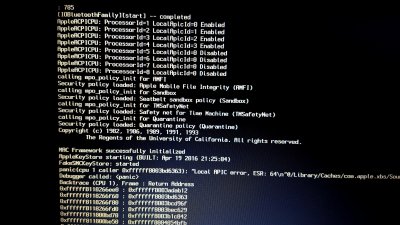- Joined
- Jul 3, 2016
- Messages
- 1
Hello guys. Trying to seek for help here re: first installation of el capitan on an existing windows 10 laptop. I have followed the method for el capitan installation using the latest unibeast, uefi boot is okay but when i started the loading process (of apple installer), Im just stuck into the apple logo, status bar not running, also tried it in verbose mode. Please see the attached screenshots and i hoping for any help from you guys. Thanks!
->HP Pavilion 17 Notebook PC K1R92EA#A2N
->Intel Core i7-4510U 2.0Ghz with Intel Hd Graphics 4400 and Nvidia GeForce 840M 2GB DDR 3
->Resolution: 1600 x 900
->BIOS:Insyde, f.11, UEFI
->HP Pavilion 17 Notebook PC K1R92EA#A2N
->Intel Core i7-4510U 2.0Ghz with Intel Hd Graphics 4400 and Nvidia GeForce 840M 2GB DDR 3
->Resolution: 1600 x 900
->BIOS:Insyde, f.11, UEFI