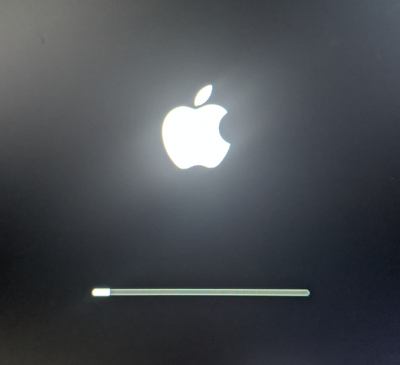- Joined
- Jun 4, 2016
- Messages
- 31
- Motherboard
- Gigabyte Z370n Wifi
- CPU
- i7-8700K
- Graphics
- GTX 1050
- Mac
I followed the guidelines on the "Buyer's Guide" page and ordered all the recommended gear. Now trying to install High Sierra so that I can use my GPU. I used the following guide for setting up UEFI/BIOS: https://www.tonymacx86.com/threads/recommended-bios-uefi-settings-for-beginners.130920/ . So all I did in UEFI was to select "Optimized defaults" and then disabling VT-d. According to the guide this is all that should be done.
I was able to boot with my Unibeast USB and clicked on High Sierra. But then I got stuck at the Apple logo. I have been stuck here for over an hour now while my internal fans are blowing 100%. What should I do and why is this happening?
I was able to boot with my Unibeast USB and clicked on High Sierra. But then I got stuck at the Apple logo. I have been stuck here for over an hour now while my internal fans are blowing 100%. What should I do and why is this happening?