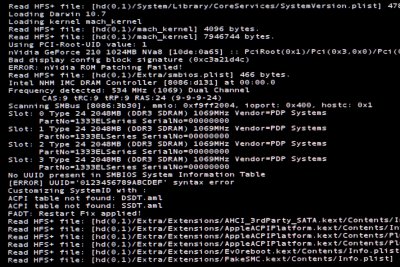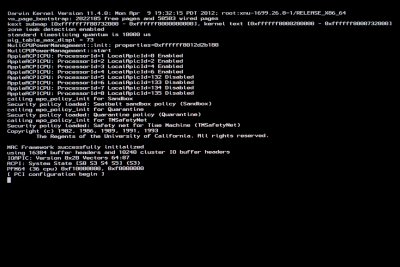- Joined
- Jan 22, 2011
- Messages
- 8
- Motherboard
- MSI P55-GD65
- CPU
- Intel i5-760
- Graphics
- EVGA GTX650
- Mac
- Classic Mac
- Mobile Phone
[Solved] Stuck at Apple Logo Screen
Hello all! I have a system that has been successfully running SL for quite a while now. I would like to upgrade to Lion but when I attempt to boot off the USB drive it hangs on the Apple screen before the installation. I've tried some of the bootflags that I found but with no luck. Any suggestions would be appreciated.
Intel i5-760
MSI P55-GD65
MSI N210-MD512
----------------------------------------------
I upgraded to a new graphics card, EVGA GeForce GTX 650 Ti, and booted with -v -f GraphicsEnabler=No npci=0x2000 and was able to successfully install Lion.
Hello all! I have a system that has been successfully running SL for quite a while now. I would like to upgrade to Lion but when I attempt to boot off the USB drive it hangs on the Apple screen before the installation. I've tried some of the bootflags that I found but with no luck. Any suggestions would be appreciated.
Intel i5-760
MSI P55-GD65
MSI N210-MD512
----------------------------------------------
I upgraded to a new graphics card, EVGA GeForce GTX 650 Ti, and booted with -v -f GraphicsEnabler=No npci=0x2000 and was able to successfully install Lion.