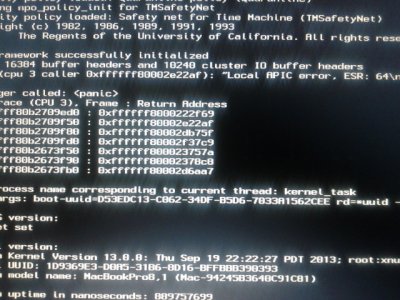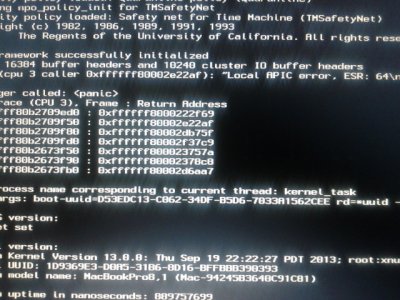- Joined
- Feb 11, 2013
- Messages
- 61
- Motherboard
- HP Envy M6-1102tx
- CPU
- Intel i5-3rd Generation
- Graphics
- Intel HD 4000/ATI 7670m
- Mac
- Classic Mac
- Mobile Phone
Ok I know that installing maverics would take a long time for me since I am new to the hackintosh business.So I used Unibeast to create the bootable USB and when I booted from the USB it went to the Apple Logo and remains stuck at there and no spinner is there for it.So I booted using the -v and it showed the panic for cpu-3 .i have attached the screenshot.please help.My laptop specs are just on the left side