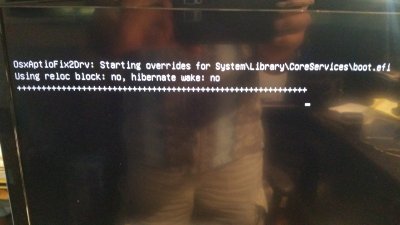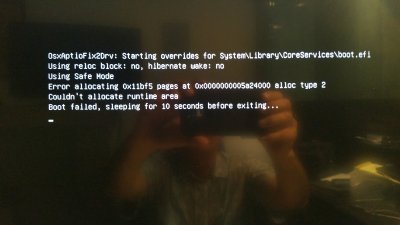- Joined
- Oct 30, 2016
- Messages
- 7
- Motherboard
- gygabyte x99 designare
- CPU
- i7-6800
- Graphics
- gtx 980ti
for Hackintosh Build: Gigabyte x-99 Designare - i76800, samsung 850 SSD, EVGA Nvida gtx 980 ti
I am a newby to Mac, have built PCs for decades. so please excuse my ignorance of the mac. My usb boots fine but when I try to install Mac OS sierra, the operation halts at the Mac Logo.
Have tried safe mode, no change, fidled with some other options and most went to a stop screen, the O with across thru it.
did some research on your great site, and found the new enable NVIDA web patch for the clover install, but still get only as far as the apple logo.
In some other reading could not zero in on any obvious things to try. I would greatly appreciate any inputs or suggestions.
One thing I did see, that relates to Multibeast, not unibeast or clover, is that the mac os is selective to the machine type, ie: mac mini, mac pro, macbook pro, etc. I am building a Hackintosh desktop (pro?) but I bought a cheap mac mini to get familiar with the system before i decided to do the build and used that mac mini to download Sierra. I was wondering if it is possible I dont have the right mac os version for a pro since i downloaded on the mini. Just reading and wondering what to try next.
I tried to post this in the install section but was denied access to that, probably because I am new. Hope the moderators will move it to the appropriate forum.
Thanks for any help you can offer.
I am a newby to Mac, have built PCs for decades. so please excuse my ignorance of the mac. My usb boots fine but when I try to install Mac OS sierra, the operation halts at the Mac Logo.
Have tried safe mode, no change, fidled with some other options and most went to a stop screen, the O with across thru it.
did some research on your great site, and found the new enable NVIDA web patch for the clover install, but still get only as far as the apple logo.
In some other reading could not zero in on any obvious things to try. I would greatly appreciate any inputs or suggestions.
One thing I did see, that relates to Multibeast, not unibeast or clover, is that the mac os is selective to the machine type, ie: mac mini, mac pro, macbook pro, etc. I am building a Hackintosh desktop (pro?) but I bought a cheap mac mini to get familiar with the system before i decided to do the build and used that mac mini to download Sierra. I was wondering if it is possible I dont have the right mac os version for a pro since i downloaded on the mini. Just reading and wondering what to try next.
I tried to post this in the install section but was denied access to that, probably because I am new. Hope the moderators will move it to the appropriate forum.
Thanks for any help you can offer.