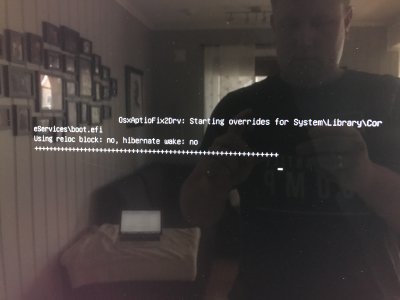- Joined
- Mar 19, 2017
- Messages
- 74
- Motherboard
- GIGABYTE GA-Z170X-DESIGNARE
- CPU
- i7-7700K
- Graphics
- RX570
- Mac
I`m trying to install Sierra on a brand new build, but I`m stuck at the Apple logo. No progressbar, no nothing. Just the white logo on a black background.
I`ve gone thorugh recommended BIOS-settings and done all the things I can find on the list when it comes to enable/disable stuff.
Tried to use verbose-mode, but the text in the image attached is all I get.
Safe mode isn`t working either...
I`ve gone thorugh recommended BIOS-settings and done all the things I can find on the list when it comes to enable/disable stuff.
Tried to use verbose-mode, but the text in the image attached is all I get.
Safe mode isn`t working either...