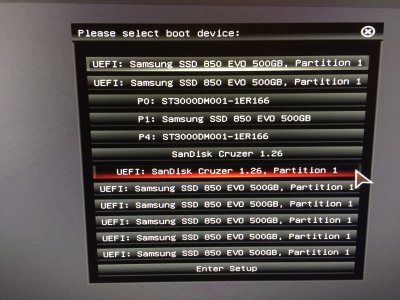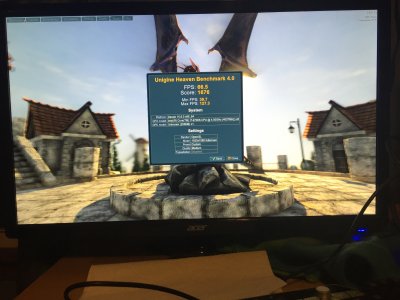- Joined
- Jul 24, 2016
- Messages
- 14
- Motherboard
- Z390-AORUS-ULTRA
- CPU
- Core i7-9700K
- Graphics
- Radeon Pulse RX-580
- Mac
- Mobile Phone
While in the installer did you format your SSD?
*sigh* Rookie mistake, forgot about checking to see if that option menu item was available.
I will definitely bootup and check again.
UniBeast created installer USB thumb drive has worked on your motherboard/processor/graphic card before, and you should need someone else's EFI folder, either. From where did you download El Capitan?
The App Store via my iMac.