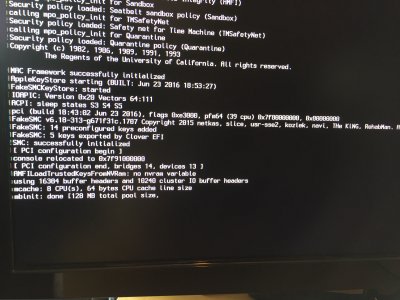- Joined
- Jul 24, 2016
- Messages
- 14
- Motherboard
- Z390-AORUS-ULTRA
- CPU
- Core i7-9700K
- Graphics
- Radeon Pulse RX-580
- Mac
- Mobile Phone
Attempting a build using the following components:
Mobo: Gigabyte GA-Z170X-Gaming 5
CPU: Core i7-6700K
Graphics: EVGA GTX 950
Other Hardware
Crucial Ballistix Sport LT (16GB)
Corsair H60 (Water)
Samsung 850 EVO 500GB
Seagate ST3000DM001 (3T)
Corsair RM 650 Watt
Corsair Carbide 330R Blackout Edition
[No Wifi adapter at this time]
[Using an Acer monitor I had laying around]
I have successfully created numerous Clover USB sticks, and have tried using the nvidia boot flags:
"nvda_drv=1"
"nv_disable=1"
(not at the same time!)
After neither seeming to make a difference, I tried with the "-x" option and created the following screen shot)
Any help appreciated...
Mobo: Gigabyte GA-Z170X-Gaming 5
CPU: Core i7-6700K
Graphics: EVGA GTX 950
Other Hardware
Crucial Ballistix Sport LT (16GB)
Corsair H60 (Water)
Samsung 850 EVO 500GB
Seagate ST3000DM001 (3T)
Corsair RM 650 Watt
Corsair Carbide 330R Blackout Edition
[No Wifi adapter at this time]
[Using an Acer monitor I had laying around]
I have successfully created numerous Clover USB sticks, and have tried using the nvidia boot flags:
"nvda_drv=1"
"nv_disable=1"
(not at the same time!)
After neither seeming to make a difference, I tried with the "-x" option and created the following screen shot)
Any help appreciated...