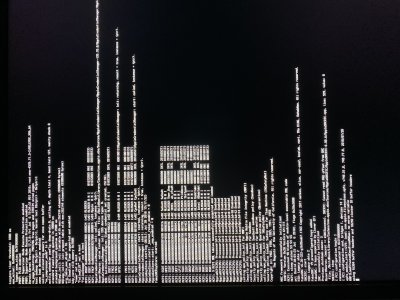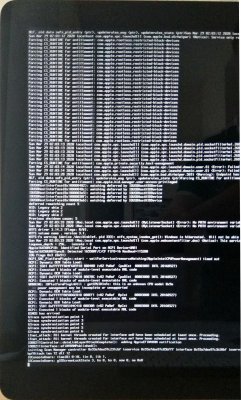You are using an out of date browser. It may not display this or other websites correctly.
You should upgrade or use an alternative browser.
You should upgrade or use an alternative browser.
Stuck at apple logo and progress bar
- Thread starter Cade6121
- Start date
- Status
- Not open for further replies.
- Joined
- Sep 7, 2018
- Messages
- 18
- Motherboard
- Gigabyte Z390M Gaming
- CPU
- i7-9700K
- Graphics
- RX 580
- Mac
- Mobile Phone
For permanent solution check Inject USB + FixOwnership in Clovers config.plist
Might be worth specifying that this is in the existing Devices section rather than being a new entry in the top-level dict. First time I tried the latter, which not only didn't address the issue, but also buggered up the boot a short while later (no entry symbol).
- Joined
- Mar 24, 2019
- Messages
- 3
- Motherboard
- I didn't read
- CPU
- the RULES
- Graphics
- so ignore me
Does this mean I need to keep the USB plug in for MacOS to run?Thank you. Selecting USB Ownership and USB Injection seemed to get me up and running!!!! your the best
- Joined
- Sep 9, 2019
- Messages
- 1
- Motherboard
- MSI MPG Z390 GAMING EDGE AC
- CPU
- i7 9700K
- Graphics
- INTEL HD GRAPHICS 630
- Mac
- Mobile Phone
Feartech
Moderator
- Joined
- Aug 3, 2013
- Messages
- 32,367
- Motherboard
- Asus N752VX-OpenCore
- CPU
- i7-6700HQ / HM170
- Graphics
- HD 530 1920 x 1080
- Mac
- Mobile Phone
have a search for 1279
- Joined
- Sep 25, 2012
- Messages
- 508
- Motherboard
- Asus ROG STRIX Z390-F
- CPU
- i5-9600K
- Graphics
- RX 580
- Mac
- Mobile Phone
Your profile reflects a laptop, this post is in sierra desktop section. Please clarify, what you a trying to install on. If it's a laptop then this post shouid be moved to sierra laptop support. A site mod will do that for you and you will get better helpPlease help.....
Feartech
Moderator
- Joined
- Aug 3, 2013
- Messages
- 32,367
- Motherboard
- Asus N752VX-OpenCore
- CPU
- i7-6700HQ / HM170
- Graphics
- HD 530 1920 x 1080
- Mac
- Mobile Phone
you need to disable your serial ports in your biosHi,
Please help me understand it why I have this mistake?
- Joined
- Nov 5, 2016
- Messages
- 26
- Motherboard
- Asus ROG STRIX Z390-E
- CPU
- i7-9700
- Graphics
- RX 580
- Mac
- Mobile Phone
I had the same problem, thanks a million.Try: At Clover Boot Screen select Options > PCI devices > USB Ownership and USB Injection
For permanent solution check Inject USB + FixOwnership in Clovers config.plist
Code:<key>USB</key> <dict> <key>FixOwnership</key> <true/> <key>Inject</key> <true/> </dict>
- Status
- Not open for further replies.
Copyright © 2010 - 2024 tonymacx86 LLC