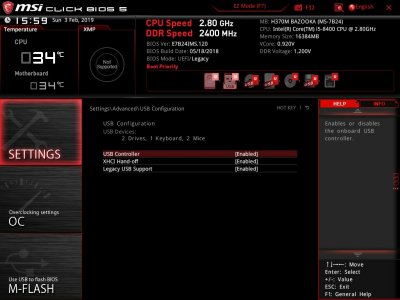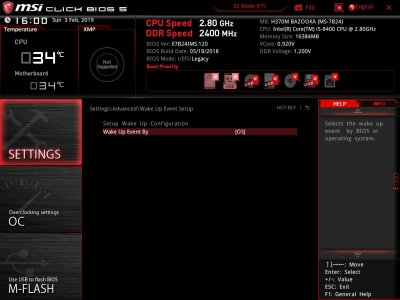CaseySJ
Moderator
- Joined
- Nov 11, 2018
- Messages
- 22,187
- Motherboard
- Asus ProArt Z690-Creator
- CPU
- i7-12700K
- Graphics
- RX 6800 XT
- Mac
- Classic Mac
- Mobile Phone
Attached is a modified CLOVER.zip with the following changes:I switched to OsxAptioFixDrv and it solved the first problem
Added argument slide=0
Enabled Above 4G memory/crypto mining
After that I tried all of the USB2.0 ports(even switched FrontUSB1 to FrontUSB2)
and none of them works.
But there is a particular USB3.0 port named "VR Ready"
I am able to boot the installer successfully with this port
but my keyboard does not working on the setup screen neither the mouse
So now that its booting to the installer are there any settings or kexts that should be added or removed in order to fix keyboard and mouse and other possible problems?
I will also update the BIOS to v13 and test this again (because there is no xmp in this version)
- Your USB port limit patch was incorrect for 10.14.1+ so the correct patch has been applied.
- Deleted NullCPUPowerManagement.kext and VooDoo(whatever).kext
- Checked on some ACPI flags in config.plist.
Let's see if this fixes your keyboard and other USB-related problems.