- Joined
- Mar 2, 2014
- Messages
- 2,039
- Motherboard
- Gigabyte Z390 I AORUS PRO WIFI
- CPU
- i9-9900K
- Graphics
- RX 580
- Mac
- Classic Mac
- Mobile Phone
"What we have here is a failure to communicate..."
On two of my three computers, inputting the Terminal command in the screenshot below, returns a listing of kexts with comments. But on the computer at left, running Mojave 10.14.6 and using the HFS+ file system (same as the other two running High Sierra) I get the posted result. It's one of those typical computer responses that is true, but means nothing to me. As far as I know, there is no such directory on the computer, so why does Terminal "think" it was asked to find one?
Can anyone draw any conclusions from Terminal's response? And tell me what I should do about it? (The computer works fine.)
Thanks for reading.

Running the inputs separately:
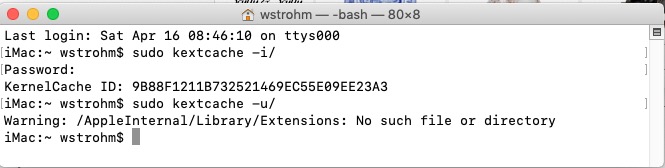
On two of my three computers, inputting the Terminal command in the screenshot below, returns a listing of kexts with comments. But on the computer at left, running Mojave 10.14.6 and using the HFS+ file system (same as the other two running High Sierra) I get the posted result. It's one of those typical computer responses that is true, but means nothing to me. As far as I know, there is no such directory on the computer, so why does Terminal "think" it was asked to find one?
Can anyone draw any conclusions from Terminal's response? And tell me what I should do about it? (The computer works fine.)
Thanks for reading.
Running the inputs separately:
Last edited:
