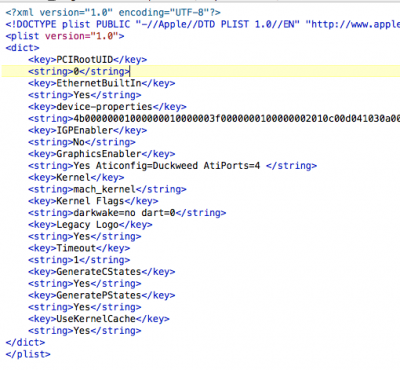- Joined
- Jan 9, 2012
- Messages
- 24
- Motherboard
- El Capitan
- CPU
- Core i7 2600
- Graphics
- GTX 970
- Mobile Phone
Hi, I had a stable Mavericks system running on a SSD with sleep always working. I was trying to solve issues to use Darkwake=0 flag, but suddenly it broke my sleep. Now if I want to make the computer sleep I must type PCIRootUID=0 on boot screen. It doesn't work added to Boot.plist
At the other side I have a backup system on a HDD that does sleep normally. I tried to format and copy the backup over it but it doesn't work.
Also did the Tonymac's guide to Install Bootloader and Extra to EFI Partition - http://www.tonymacx86.com/401-install-bootloader-extra-efi-partition.html. But it didn't solve the issue.
Is there any clues out there?
System I7 2600 16gb RAM HD 6850
GA Z68MA-D2H-B3 SSD 240 GB 2x 1tb seagatee HDD (Two monitors)
Thanks in advance.
At the other side I have a backup system on a HDD that does sleep normally. I tried to format and copy the backup over it but it doesn't work.
Also did the Tonymac's guide to Install Bootloader and Extra to EFI Partition - http://www.tonymacx86.com/401-install-bootloader-extra-efi-partition.html. But it didn't solve the issue.
Is there any clues out there?
System I7 2600 16gb RAM HD 6850
GA Z68MA-D2H-B3 SSD 240 GB 2x 1tb seagatee HDD (Two monitors)
Thanks in advance.