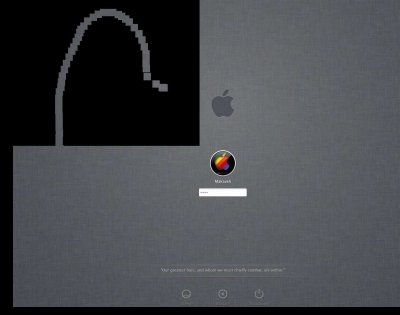- Joined
- Aug 19, 2011
- Messages
- 608
- Motherboard
- Gigabyte GA-P43-ES3G
- CPU
- E6420
- Graphics
- GTX 650
- Mac
- Mobile Phone
-I have this screen when computer goes to autosleep
-Every option is default in Energy Saver and Security & Privacy options.
-The machine is sleeping even if apps working, and then it logs the user out. But it is not set to logout after sleep or something. Then when i wake it up, this strange login screen comes up.
Any ideas what can cause this?
-Tried GraphicsEnabler=Yes/No
-Tried NVEnabler
-Tried DSDT GPU fix
None of these worked.
My system specs is at the signature.
Update*The machine was logging out even the apps running because, Log out after...minutes of inactivity option was enabled under Security & Privacy, I just realized it was enabled.But it does't actually autosleep cause this, it was that "Log out after...minutes of inactivity" option. it is activated and set to 30min and sleep was set to 15 min by default. It actually set to log the system out when the machine is in sleeping mode. So may be this two conflict with each other.
I will try to set the logout less than sleep and see.
-'Log out after...minutes of inactivity' will force logout, quits the open applications so I have disabled it.
-Now I have 'Require Password ... after sleep or screen saver begins' option activated. And 'Computer Sleep' is set to default.
-Tried 3-4 times and everything seems working nice. No strange screen.
Strange_Login.jpg
-Every option is default in Energy Saver and Security & Privacy options.
-The machine is sleeping even if apps working, and then it logs the user out. But it is not set to logout after sleep or something. Then when i wake it up, this strange login screen comes up.
Any ideas what can cause this?
-Tried GraphicsEnabler=Yes/No
-Tried NVEnabler
-Tried DSDT GPU fix
None of these worked.
My system specs is at the signature.
Update*The machine was logging out even the apps running because, Log out after...minutes of inactivity option was enabled under Security & Privacy, I just realized it was enabled.But it does't actually autosleep cause this, it was that "Log out after...minutes of inactivity" option. it is activated and set to 30min and sleep was set to 15 min by default. It actually set to log the system out when the machine is in sleeping mode. So may be this two conflict with each other.
I will try to set the logout less than sleep and see.
-------------------------
-Solution-
-The time period of 'Log out after...minutes of inactivity' should be set less than 'Computer Sleep'.-'Log out after...minutes of inactivity' will force logout, quits the open applications so I have disabled it.
-Now I have 'Require Password ... after sleep or screen saver begins' option activated. And 'Computer Sleep' is set to default.
-Tried 3-4 times and everything seems working nice. No strange screen.
-------------------------
Heres the picture: That trail is appeared when i moved the mouse to that direction.Strange_Login.jpg