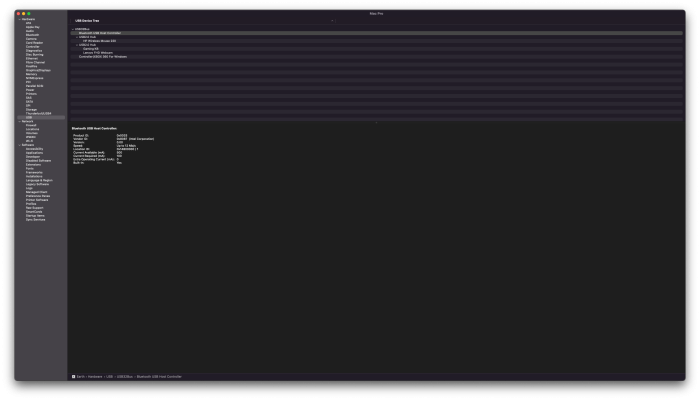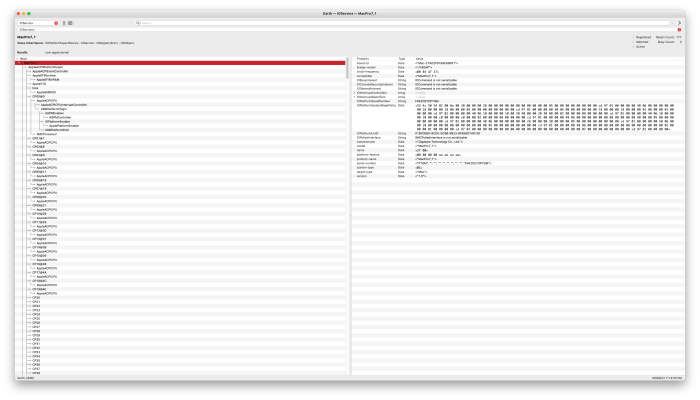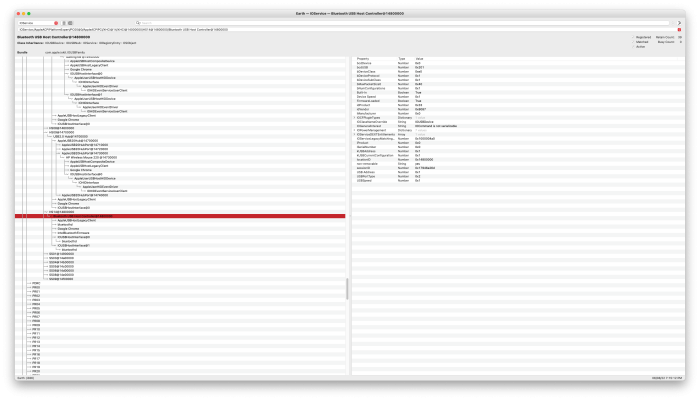CaseySJ
Moderator
- Joined
- Nov 11, 2018
- Messages
- 22,172
- Motherboard
- Asus ProArt Z690-Creator
- CPU
- i7-12700K
- Graphics
- RX 6800 XT
- Mac
- Classic Mac
- Mobile Phone
Without@CaseySJ
I already seen it while referring your build Gigabyte Z690 Aero G + i5-12600K + AMD RX 6800 XT. But the problem is I couldn't see all ports while doing. May be any SSDT patches missing or misconfigured. Once I do proper USB Port mapping it should work fine I hope.
IntelBTPatcher.kext, Intel Bluetooth will not work in Monterey and Ventura.