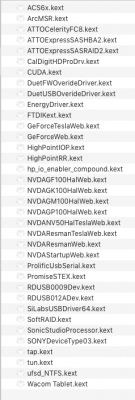- Joined
- Feb 9, 2012
- Messages
- 51
- Motherboard
- Gigabyte Z370 Gaming 3
- CPU
- i7-8700
- Graphics
- RX590
- Mac
- Mobile Phone
Hi guys, I got everything working on the other thread, Compressor let me choose HEVC 8-bit, MacX reported hardware acceleration support and other bells and whistles and great speed.
However, there are some strange behaviours which I like to know whether they're normal or not.
1. VDADecoderChecker never works, always report err: -12473
2. Compressor won't use QSV to encode HEVC if I am transcoding from anther lossy format, but will use QSV if I encode from ProRes
3. MacX Video Converter Pro just report all hardware as a whole like Intel/nVidia/AMD available, instead of separate checkbox for Intel and nVidia.
4. Sometimes Compressor transcode won't work, the process either finish immediately with an empty file, or rendering takes normal time but the file would have black screen with no sound.
Is that normal behaviour for macOS 10.13.2, FCPX 10.4 and Compressor 4.4?
Thanks a million in advance
However, there are some strange behaviours which I like to know whether they're normal or not.
1. VDADecoderChecker never works, always report err: -12473
2. Compressor won't use QSV to encode HEVC if I am transcoding from anther lossy format, but will use QSV if I encode from ProRes
3. MacX Video Converter Pro just report all hardware as a whole like Intel/nVidia/AMD available, instead of separate checkbox for Intel and nVidia.
4. Sometimes Compressor transcode won't work, the process either finish immediately with an empty file, or rendering takes normal time but the file would have black screen with no sound.
Is that normal behaviour for macOS 10.13.2, FCPX 10.4 and Compressor 4.4?
Thanks a million in advance
Last edited: