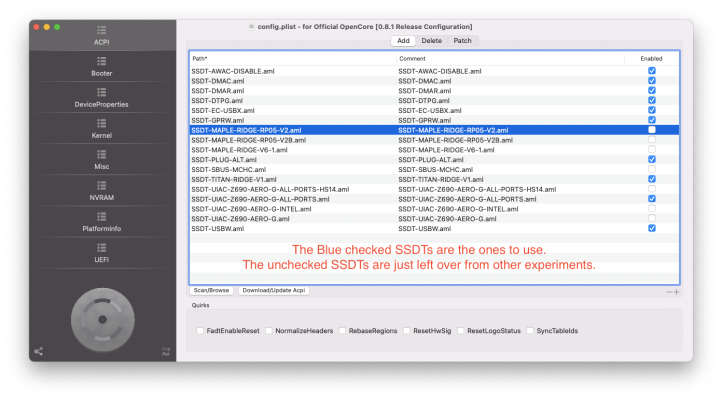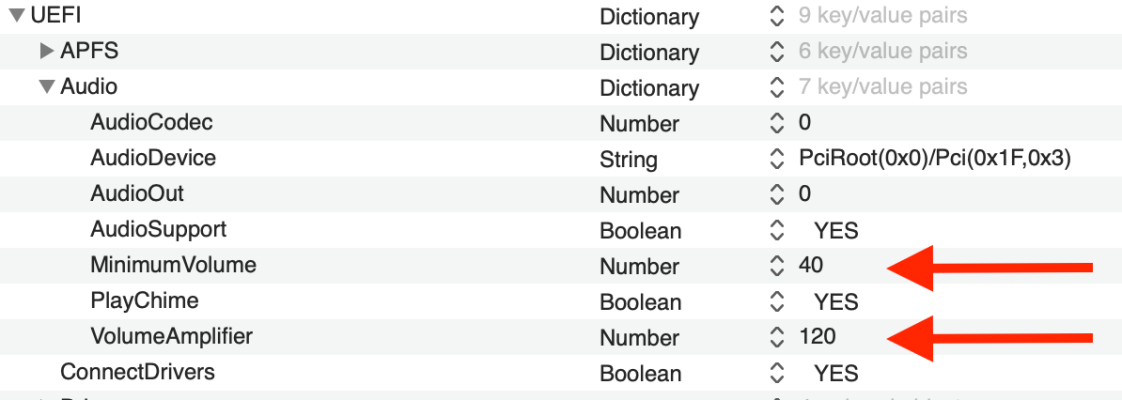- Joined
- Sep 21, 2010
- Messages
- 13,411
- Motherboard
- HP 17" 17-by3053cl
- CPU
- i5-1035G1
- Graphics
- Intel UHD Graphics, 1920x1080
- Mac
- Classic Mac
- Mobile Phone
Stork's Thunderball III Build:
Gigabyte Z690 Aero G Thunderbolt 3/4 - i5-12600K - Gigabyte RX 6600 XT

Gigabyte Z690 Aero G Thunderbolt 3/4 - i5-12600K - Gigabyte RX 6600 XT

Contents
Components
Components:
Gigabyte Z690 Aero G DDR4 Motherboard
https://www.newegg.com/gigabyte-aorus-z690-aero-g-ddr4/p/N82E16813145346
https://www.amazon.com/dp/B09L9DY4L1
Intel i5-12600K 10-Core (6 P-cores + 4 E-cores) 16-Thread Processor
https://www.newegg.com/intel-core-i5-12600k-core-i5-12th-gen/p/N82E16819118347
https://www.amazon.com/Intel-i5-12600K-Desktop-Processor-Unlocked/dp/B09FX4D72T
Cooler Master Hyper 212 Black Edition CPU Air Cooler (RR-212S-20PK-R2)
https://www.amazon.com/dp/B07H25DYM3
https://www.newegg.com/p/N82E16835103278
G.SKILL Trident Z RGB 16GB (2 x 8GB) DDR4 SDRAM DDR4 3600 (F4-3600C18D-16GTZRX) Memory
https://www.amazon.com/dp/B07D97JWDR
https://www.newegg.com/p/N82E16820232728?Item=N82E16820232728
Sabrent Rocket 1TB NVMe M.2 SB-ROCKET-1TB SSD
https://www.amazon.com/dp/B07LGF54XR
https://www.newegg.com/sabrent-rocket-nvme-1tb/p/0D9-001Y-00012
Gigabyte RX 6600 XT Eagle 8GB Graphics Card
https://www.amazon.com/dp/B09J2NCD2L
https://www.newegg.com/p/N82E16814932475
Corsair RMX Series, RM750x, 750 Watt, 80+ Gold Certified, Fully Modular Power Supply
https://www.amazon.com/gp/product/B079HGN5QS/
https://www.newegg.com/p/N82E16817139233
Fenvi FV-T919 WiFi/Bluetooth 4 PCIe Card - Handoff and Continuity
https://www.newegg.com/Product/Product.aspx?Item=0XM-00JK-00033
https://www.amazon.com/dp/B07VCCZS54/
Gigabyte Titan Ridge thunderbolt 3 PCI-e card flashed for use with Macs
https://www.ebay.com/itm/275026975173?hash=item4008e299c5:g:XF4AAOSwP~phkHDY
Already Owned
LG 32UN550-W 32" monitor
https://www.amazon.com/dp/B08MV7B7WF
https://www.newegg.com/p/0JC-000D-00BN3
Lian Li PC-A05NB Mid Tower Case - Discontinued as is the PC-A05FNB.
SYBA Low Profile PCI-Express 1394B/A Firewire Card Model SD-PEX30009
https://www.amazon.com/dp/B002S53IG8/?tag=tonymacx86com-20
http://www.newegg.com/Product/Product.aspx?Item=N82E16815124072
LG CD/DVD Burner Model GH22NS70 Amazon || Newegg
Logitech Wireless Solar Keyboard K750 for Mac - works boot up & in the BIOS
http://www.amazon.com/dp/B005L38VRU/
http://www.newegg.com/Product/Product.aspx?Item=N82E16823126277
Apple Magic Bluetooth Mouse (1st edition)
http://www.amazon.com/dp/B002TLTGM6/
http://www.newegg.com/Product/Product.aspx?Item=N82E16826101010
Comments:
The Build
I've held off writing this build guide because...Well, it's almost a direct copy of @CaseySJ's Golden Build > Gigabyte Z690 Aero G + i5-12600K + AMD RX 6800 XT. I have to admit, I got lazy about being the first on a new build, and I decided to follow CaseySJ's lead. I'm glad I did because his approach to this build just works, even the Thunderbolt peripherals with hot plug.
So sit back and enjoy a build that just works.
The Installation
BIOS Setup
Update the BIOS to the latest version which is F26 as of August 31, 2023. (I'm still using F7.) Follow the USB BIOS Flashback method on page 35 of the Aero G's User's Guide (the latest version of the manual is is v1101, December 15, 2021). I will list the critical BIOS changes, some of which are Default, in case of a BIOS update that might change from this BIOS version settings. The BIOS users manual, which is no longer included in the motherboard's user manual, is located here.
First > Exit Menu
 Load Optimized Defaults
Load Optimized DefaultsTweeker
Extreme Memory Profile(X.M.P) → Profile1
Advanced CPU Settings (I chose to have all the P & E cores enabled) > Hyper Threading Technology > Enabled
Advanced CPU Settings > All P-Cores and E-Cores > Enabled
Advanced Items
 Settings > Platform Power > ErP > Enabled
Settings > Platform Power > ErP > Enabled Settings > IOPorts > Internal Graphics > Enabled (only for CPUs that support iGPU
Settings > IOPorts > Internal Graphics > Enabled (only for CPUs that support iGPU Settings > IOPorts > Above 4G Decoding > Enabled
Settings > IOPorts > Above 4G Decoding > Enabled Settings > IOPorts > Re-Size BAR Support > Enabled (Not in the BIOS user manual)
Settings > IOPorts > Re-Size BAR Support > Enabled (Not in the BIOS user manual) Settings > IOPorts > Super IO Configuration > Serial Port > Disabled
Settings > IOPorts > Super IO Configuration > Serial Port > Disabled Settings > IOPorts > Miscellaneous > VT-d > Enabled
Settings > IOPorts > Miscellaneous > VT-d > Enabled Exit > Save Changes
Exit > Save Changes Once the BIOS has been updated, boot into the BIOS and make the following changes per the OpenCore Guide (Note: I listed all the BIOS changes per the OC Guide which is for all motherboards/systems; you needn't worry about the ones labeled Default in the BIOS.)
Once the BIOS has been updated, boot into the BIOS and make the following changes per the OpenCore Guide (Note: I listed all the BIOS changes per the OC Guide which is for all motherboards/systems; you needn't worry about the ones labeled Default in the BIOS.)Making the OpenCore USB Thumb Drive
I used the OpenCore (OC) guide to create USB Installation drive. So, just hunker down for several hours and follow the (very good) OC guide by Dortania: https://dortania.github.io/OpenCore-Install-Guide/. I then checked my EFI setup against @CaseySJ latest EFI configuration, and pressed onto setting up my BIOS.
Now, we have to modify your USB Installation disk EFI partition. I use MountEFI, located in the Dortania guide and OpenCore Configurator is best config.plist editor for OpenCore.
Installation Notes
Note: I will not post my EFI folder as it's too easy to create. You just need to take the time with the above guide. It's the old proverb, give a man a fish to eat...or teach him to fish.
Now boot the USB Installer drive. Choose the installer drive at the OC boot screen, and complete the installation. If you haven't formatted your disk to install macOS onto, then the installer will let you do that after you pick your language.
After the Installation, still booting with the USB installer, at the OC Boot screen, choose the installation disk. At the Desktop,
 Mount the USB Installer's EFI partition;
Mount the USB Installer's EFI partition; Copy the EFI folder to the Desktop;
Copy the EFI folder to the Desktop; Unmount USB Installer's EFI partition (highlight the USB Installer's EFI partition > right click> Eject);
Unmount USB Installer's EFI partition (highlight the USB Installer's EFI partition > right click> Eject); Mount the macOS drive's EFI partition;
Mount the macOS drive's EFI partition; Move any EFI folder in the macOS drive's EFI partition; and
Move any EFI folder in the macOS drive's EFI partition; and Copy the EFI folder on the Desktop to the macOS drive's EFI partition.
Copy the EFI folder on the Desktop to the macOS drive's EFI partition.Here's some post install changes for the config.plist that are different from the OC Guide:
 UEFI > Audio > MinimumVolume=40 & VolumeAmplifier=120 < This will keep you from going deaf at boot chime. Note: do not have a headset on during the boot process!
UEFI > Audio > MinimumVolume=40 & VolumeAmplifier=120 < This will keep you from going deaf at boot chime. Note: do not have a headset on during the boot process!Now reboot into the BIOS > Boot Menu > Boot Option 1 > your macOS drive. Save the BIOS update and select your macOS installation drive at the OC Boot menu.
Done!
I've attached the Thunderbolt 3 SSDT below. A special thank you to @CaseySJ for helping me with the TB3 SSDT for this build.
Summary
This build is the best and easiest build to set up and use.

What Works
Just about everything I've tried.
Thunderbolt 3 works with my Other World Computing TB3 dock and TB3 external NVMe drive. Hot plugging works, too!
What Doesn't Work
Nothing that I'm aware of.
Benchmarks
One of these days.
Updates
September 27, 2023. Updated to macOS 14.0 Somona. I will update the build description later.
December 03, 2022. At this time, the newer versions, F20 and F21, do not work with macOS at this time. See @CaseySJ's thread for the latest information.
December 18, 2021. Original draft.