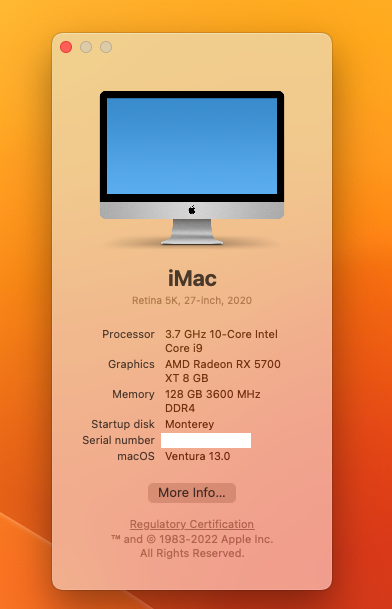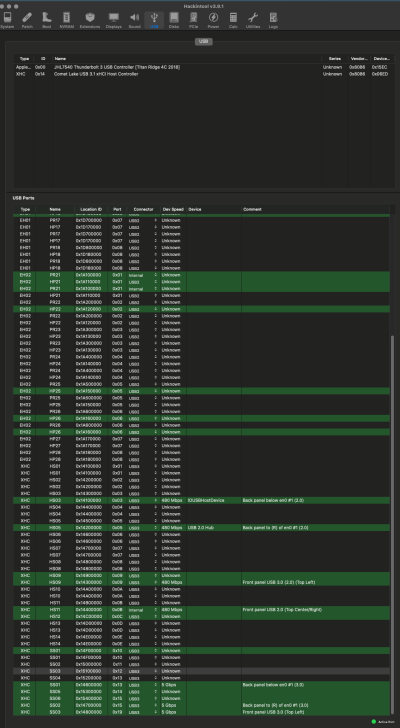- Joined
- Oct 2, 2021
- Messages
- 12
- Motherboard
- Asus Z490 ProArt Creator
- CPU
- i9-10850K
- Graphics
- RX 6900 XT
Running into an issue with the USB Installer: Trying to install Big Sur on a new SSD.
I've got the new drive properly formatted and the Bootable USB configured... it's the same EFI @CaseySJ provided in this thread a while ago that I'm opening my current Big Sur OpenCore install with. However, when I try to run the Install Big Sur it fails and ends with the classic black apple stop sign.
Any ideas?
I've got the new drive properly formatted and the Bootable USB configured... it's the same EFI @CaseySJ provided in this thread a while ago that I'm opening my current Big Sur OpenCore install with. However, when I try to run the Install Big Sur it fails and ends with the classic black apple stop sign.
Any ideas?
Last edited: