- Joined
- Sep 21, 2010
- Messages
- 13,411
- Motherboard
- HP 17" 17-by3053cl
- CPU
- i5-1035G1
- Graphics
- Intel UHD Graphics, 1920x1080
- Mac
- Classic Mac
- Mobile Phone
Stork's Son-of-Zorro Build: Core i7-2700K - GA-Z68X-UD3H - HD 6850

Contents
Components
Intel Core i7-2700K Unlocked Processor capability of HD3000 Intel Integrated Graphics
http://www.amazon.com/dp/B005X64OA8/
Gigabyte GA-Z68X-UD3H-B3 HDMI SATA III USB 3.0 FW 400 ATX Motherboard
http://www.amazon.com/dp/B00518M74I
http://www.newegg.com/Product/Product.aspx?Item=N82E16813128498
Gigabyte ATI Radeon HD6850 2DVI/HDMI/DisplayPort Video Card GV-R685OC-1GD
http://www.amazon.com/gp/product/B004F6GJAU/
http://www.newegg.com/Product/Product.aspx?Item=N82E16814125353
G.Skill RipJaws 8GB (2x4GB) DDR3 1600 (PC3 12800) F3-12800CL9D-8GBXL
http://www.amazon.com/dp/B004HZG4ZO/
http://www.newegg.com/Product/Product.aspx?Item=N82E16820231428
Two SanDisk Extreme 120GB SATA III 2.5-Inch Solid State Drive SDSSDX-120G-G25
http://www.amazon.com/gp/product/B006EKIQYM/
Corsair Enthusiast Series 650-Watt - CMPSU-650TXV2
http://www.amazon.com/dp/B004LB5AZY/
TP-Link PCI Express Adapter(TL-WDN4800)
http://www.amazon.com/dp/B007GMPZ0A/
http://www.newegg.com/Product/Product.aspx?Item=N82E16833704133
Lian Li PC-A05NB Mid Tower Case - Discontinued, but the PC-A05FNB is essentially that same case.
http://www.lian-li.com/en/dt_portfolio/pc-a05n/
http://www.amazon.com/dp/B005MESDTO/
http://www.newegg.com/Product/Product.aspx?Item=N82E16811112331
GELID Solutions FN-SX12-10 120mm Silent Case Fans - Replacing the two case fans to achieve a quieter system
http://www.amazon.com/dp/B001K6XYWY/
http://www.newegg.com/Product/Product.aspx?Item=N82E16835426016
Already Owned
Seagate 1TB Hard Disk Drive
http://www.amazon.com/gp/product/B004IZN3YI/
http://www.newegg.com/Product/Product.aspx?Item=N82E16822148697
Dynex Firewire 800/400 PCI-e Card - no longer sold in retail; get new from eBay
IOGEAR 4-Port Dual View Dual-Link DVI KVMP Switch with Audio GCS1644
http://www.amazon.com/dp/B004GKM9JK/
The following are connected to the IOGear KVM DVI Switch:
Dell UltraSharp U2711 27-inch Widescreen Flat Panel Monitor - Max Resolution 2560 x 1440 (WQHD)
http://www.amazon.com/dp/B0039648BO/
HP ZR24W IPS Monitor - out of production; been replaced by the HP ZR2440W
http://www.amazon.com/HP-XW477A8-ABA-Promo-ZR2440W/dp/B005O9RPQE/
http://www.newegg.com/Product/Product.aspx?Item=N82E16824176221
Targus ACB10US1 USB Bluetooth Dongle Adapter
http://www.amazon.com/dp/B0002K6RK0/
Apple Wireless Keyboard
http://www.amazon.com/dp/B005DLDO4U/
Apple Magic Mouse
http://www.amazon.com/gp/product/B002TLTGM6/
Apple Magic Trackpad
http://www.amazon.com/gp/product/B003XIJ3MW/
Logitech K750 Solar Mac Keyboard
http://www.amazon.com/dp/B005L38VRU/
http://www.amazon.com/dp/B0039648BO/
HP ZR24W IPS Monitor - out of production; been replaced by the HP ZR2440W
http://www.amazon.com/HP-XW477A8-ABA-Promo-ZR2440W/dp/B005O9RPQE/
http://www.newegg.com/Product/Product.aspx?Item=N82E16824176221
Targus ACB10US1 USB Bluetooth Dongle Adapter
http://www.amazon.com/dp/B0002K6RK0/
Apple Wireless Keyboard
http://www.amazon.com/dp/B005DLDO4U/
Apple Magic Mouse
http://www.amazon.com/gp/product/B002TLTGM6/
Apple Magic Trackpad
http://www.amazon.com/gp/product/B003XIJ3MW/
Logitech K750 Solar Mac Keyboard
http://www.amazon.com/dp/B005L38VRU/
Comments:
The Build
This is my Son of Zorro and 4th Hackintosh build. I call this build Son of Zorro because it uses the same motherboard and a black case like my Zorro build. Since Zorro is my production computer system (I don't like to do tonymacx86 software testing on it), I've been wanting to build another Z68 motherboard system for testing. Unfortunately, I could not find one that suited my needs and wasn't too expensive. However, in early Spring (2012), I saw an opportunity to inexpensively purchase a a Sandy Bridge Gigabyte Z68X-UD3H motherboard from Amazon for $99.99 USD. Shortly, thereafter, Newegg had a sale on the Intel Core i5-2500K. Likewise, I found the rest of the components on sale all within a couple of weeks of the motherboard and processor. Patience is a virtue.
However, after spending a lot of time using Zorro, which has an i7-2600 processor, I started to look for an i7 to replace the i5-2500K processor because Zorro just seemed "snapper."
Son of Zorro is running Sierra and still runs well...enough so that I use to record my band's lousy practice session using GarageBand and a PreSonus TubePre V2 (Firewire interface).
Installation of OS X
Before installing OS X, I setup the BIOS just like I did for Zorro. But, first, I created the USB installation thumb drive using the tonymacx86 guide UniBeast: Install macOS Sierra on Any Supported Intel-based PC, choosing the Legacy option. I highly recommend that you print out the Guide and my guide, checking off each step. This procedure will ensure you don't make a mistake and/or skip a step.
Now, insert the UniBeast USB 2.0 installation thumb drive into one of the two Rear Panel USB 2 ports in the stack with P/S 2 port.
I booted into the BIOS to change the required BIOS parameters per the tonymacx86 iBoot+MultiBeast Installation Guide. Since I [was] using HD 3000 on-board, Integrated Graphics, I had to set one Advanced BIOS Features parameter - On-Chip Frame Buffer Size. I had greater than or equal to 8GB RAM, so I set it at 480MB+2MB for GTT. If you have 4GB RAM, set it to 384. I also turned off the Full Screen LOGO Show parameter.
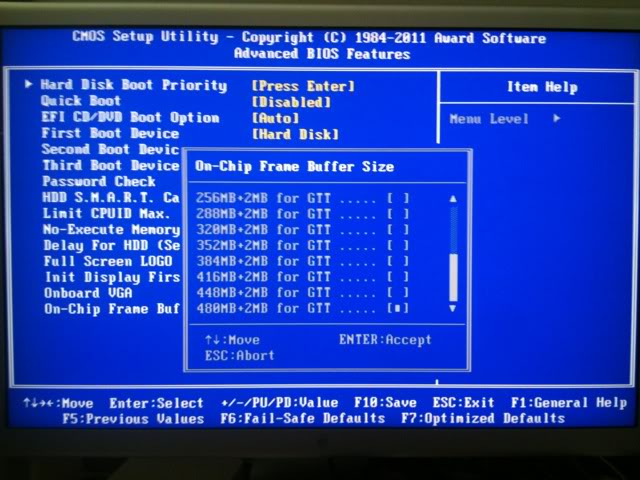
While I was on the Advanced BIOS Features page, changed
Hard Disk Priority > to the UniBeast USB installation thumb drive
First Boot Device > USB-HDD
for the UniBeast installation Procedure. We'll change this back to the after the installing Sierra.First Boot Device > USB-HDD
Additionally, since my memory does not have Gigabyte default memory parameter settings, I had to change the XMP Profile from Default to Profile1.
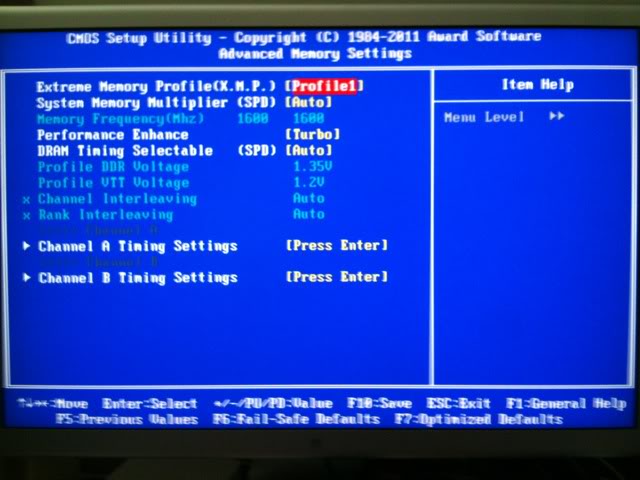
Finally, we need to turn off the USB 3.0 Eltron Chipset (and, thus, the USB 3.0 ports) because there is no support for the chipset in Sierra nor has anyone created a driver/kext for the Eltron Chipset. Unfortunately, if we don't do that, Sierra won't install or run after installation.
Integrated Peripherals >
R_USB30 Controler > Disable
R_USB30 Turbo > Disable
F_USB30 Controler > Disable
R_USB30 Turbo > Disable
F_USB30 Controler > Disable
Once the BIOS was setup, I saved my BIOS setup (F10), and let the computer reboot into the UniBeast USB thumb drive. I then followed the tonymacx86 installation guide.
After Sierra was installed and rebooted, I booted into the Sierra installation, and I used the following MultiBeast for Sierra configuration for Son of Zorro with the HD 6850 graphics card.
Quick Start > Legacy Boot Mode
Drivers > Audio > Realtek ALCxxx > ALC889
Drivers > Disk > 3rd Party SATA
Drivers > Misc > FakeSMC Plugins
Drivers > Misc > Fake SMC HWMonitor Application
Drivers > Network > Realtek > RealtekTRL8111 (latest version)
Customize SSDT > Options > Sandy Bridge Core i7 <---You will need this for an i7 K processor
This yields a Build like this:Drivers > Audio > Realtek ALCxxx > ALC889
Drivers > Disk > 3rd Party SATA
Drivers > Misc > FakeSMC Plugins
Drivers > Misc > Fake SMC HWMonitor Application
Drivers > Network > Realtek > RealtekTRL8111 (latest version)
Customize SSDT > Options > Sandy Bridge Core i7 <---You will need this for an i7 K processor
I then reboot into the BIOS and reset the Boot Priority to the Sierra drive and First Boot Drive parameter to HDD. I saved the BIOS again (F10), removed the UniBeast USB thumb drive and rebooted saving the BIOS setup (F10). The system booted off the SSD and, Clover boot screen, I booted into Sierra. Everything is working including sleep/wake-up.
Summary
Everything seems to work well. I can log into Apple's Mac App Store (MAS), iCloud and iMessage with Mavericks. Sleep/wake-up works as it should since I only use the first 3 boxes checked in the System Preferences Energy Saver pane.
Benchmarks (Sierra 10.12.1)
Updates
April 17, 2017. Updated to Sierra 10.12.4. See Post #140.
November 16, 2016. Updated to Sierra by doing a fresh install in "virgin" SSD, then, after running MultiBeast, I used Migration Assistant to bring over applications, user files, etc., (don't check Other Files).
Older Updates
Update: Updated to Yosemite without any problems. See Post #104 for the MultiBeast for Yosemite configure for a new ("fresh") installation of 10.10.4.
Update: Updated to Mavericks 10.9.5 without a problem. See this post for the procedure.
Update: Updated to Mavericks 10.9.2. See post #98 for my procedure.
Update: Updated to Mavericks 10.9.1.
Update: Updated to Mavericks. See my guide here.
Update: I updated the processor to an Intel Core i7-2700. I did so because Zorro has an i7 and it just seemed "snappier."
Update: Updated to 10.8.5 successfully. See Post #72 for information.
Update: I bought a Gigabyte Radeon HD 6850 inexpensively from eBay, which replaced the 6450 and worked OOB with Lion 10.7.5, but requires AtiConfig=Duckweed in Mountain Lion.
Update: Here are the LuxMark v2 and Unigine Heaven v4.0 graphics benchmarks for the Gigabyte 6850 on OS X 10.7.5.
Attachments
Last edited:




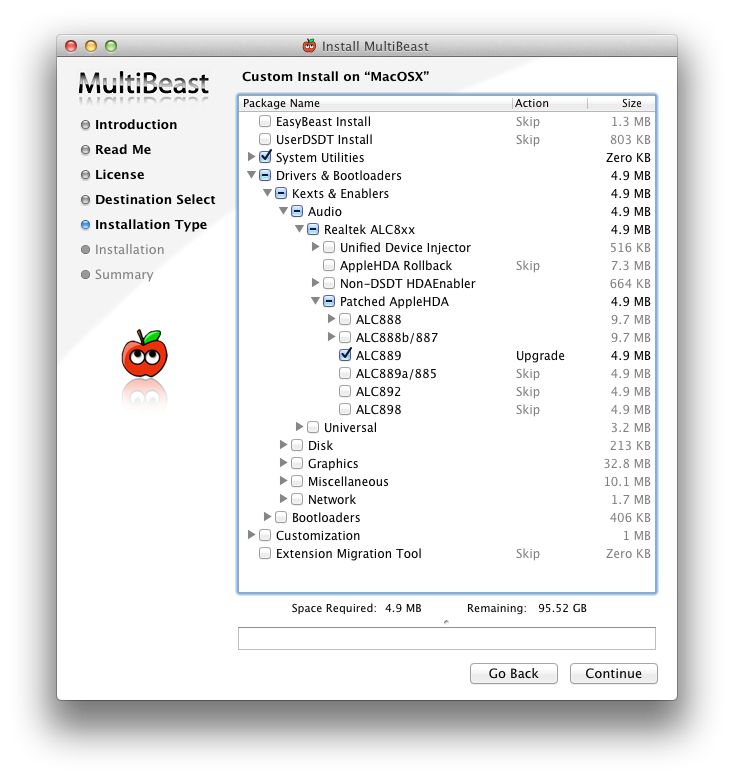

 Repair Permissions;
Repair Permissions;