You are using an out of date browser. It may not display this or other websites correctly.
You should upgrade or use an alternative browser.
You should upgrade or use an alternative browser.
Stork's MyHero II Build: ASUS ROG MAXIMUS Z370 HERO X - i7-8700K - AMD RX 580 - Thunderbolt 3
- Thread starter Stork
- Start date
- Joined
- Feb 27, 2014
- Messages
- 183
- Motherboard
- Dell Inspiron 530
- CPU
- Q9650
- Graphics
- GTX 750 Ti
- Mac
- Classic Mac
- Mobile Phone
You know what drives me crazy about these builds is the limit of 32GB RAM. I run 128 on my older 2009 Mac Pro (firmware upped to 2010), and it seems to do better than my implementation of your previous version of this model build. Any way to get some benchmarks of how a build like this with the limited RAM would compare against an older fully decked out Mac Pro model with the larger amounts of RAM? I realize that on smaller tasks and with many users the less RAM is fine... Maybe the bus improvements are enough to trump the memory. I'd just like to find something more tangible to really understand the lay of the land because these new 6 core i7 processors are really attractive.........
- Joined
- Aug 22, 2017
- Messages
- 390
- Motherboard
- Z390 Designare
- CPU
- i9-9900k
- Graphics
- RX 580
- Mac
- Mobile Phone
I'm running 64GB just fine. Honestly I'm not even sure how useful 128GB of RAM really is in a non-server application.You know what drives me crazy about these builds is the limit of 32GB RAM. I run 128 on my older 2009 Mac Pro (firmware upped to 2010) and it seems to do better than my implementation of your previous version of this model build. Any way to get some benchmarks of how a build like this with the limited RAM would compare against an older fully decked out Mac Pro model with the larger amounts of RAM? I realize that on smaller tasks and with many users the less RAM is fine... Maybe the bus improvements are enough to trump the memory. I'd just like to find something more tangible to really understand the lay of the land because these new 6 core i7 processors are really attractive.........
Attachments
- Joined
- Mar 12, 2018
- Messages
- 4
- Motherboard
- ASUS ROG MAXIMUS HERO X Z370
- CPU
- i7-8700K
- Graphics
- GTX 960
Yes, the Z370 boards can take a max of 64GB of RAM, which is plenty for most folk.
My previous machine was the same 2009 Mac Pro (firmware to 2010, CPU upgrade) as you Yllapilate. The 8700K feels like a significant step up to me. I use it as a composing rig, so I use piles and piles of RAM.
I seem to remember doing a Geekbench test on both machines and the single core test being about 3x what I got from the Mac Pro, while the multi core score was a minor increase.
My previous machine was the same 2009 Mac Pro (firmware to 2010, CPU upgrade) as you Yllapilate. The 8700K feels like a significant step up to me. I use it as a composing rig, so I use piles and piles of RAM.
I seem to remember doing a Geekbench test on both machines and the single core test being about 3x what I got from the Mac Pro, while the multi core score was a minor increase.
- Joined
- Aug 22, 2017
- Messages
- 390
- Motherboard
- Z390 Designare
- CPU
- i9-9900k
- Graphics
- RX 580
- Mac
- Mobile Phone
What kind of composing? Audio? Logic Pro X? I have a current project - all software instruments, Omnisphere, Symphobia, over 30 orchestral sounds alone loaded + multi-channel drums from SD3, for a grand total of 68 tracks, and I'm at about 66% of my RAM usage. CPU is about 70 when all plugs are engaged including some finalizer stuff. I'm doing a lot of composin,g, and I'm never even coming close to what you're saying you use.Yes, the Z370 boards can take a max of 64gb of RAM, which is plenty for most folk.
My previous machine was the same 2009 Mac Pro (firmware to 2010, CPU upgrade) as you Yllapilate. The 8700K feels like a significant step up to me. I use it as a composing rig, so I use piles and piles of RAM.
I seem to remember doing a Geekbench test on both machines and the single core test being about 3x what I got from the Mac Pro, while the multi core score was a minor increase.
- Joined
- Mar 12, 2018
- Messages
- 4
- Motherboard
- ASUS ROG MAXIMUS HERO X Z370
- CPU
- i7-8700K
- Graphics
- GTX 960
What kind of composing? Audio? Logic Pro X? I have a current project (all software instruments, Omnisphere, Symphobia, over 30 orchestral sounds alone loaded + multi-channel drums from SD3, for a grand total of 68 tracks and I'm at about 66% of my RAM usage. CPU is about 70 when all plugs are engaged including some finalizer stuff. I'm doing a lot of composing and I'm never even coming close to what you're saying you use.
I don’t think I said how much I was using? I never had my Mac Pro maxed out with RAM like Yllapilate. I use Cubase and run a “disabled track” template (and use similar instruments to yourself, though mostly Spitfire), so I get by just fine with 32GB of RAM, though I’m quite often getting close. The 8700k is great for cpu hungry synths like Zebra etc.
pastrychef
Moderator
- Joined
- May 29, 2013
- Messages
- 19,458
- Motherboard
- Mac Studio - Mac13,1
- CPU
- M1 Max
- Graphics
- 32 Core
- Mac
- Classic Mac
- Mobile Phone
You know what drives me crazy about these builds is the limit of 32GB RAM. I run 128 on my older 2009 Mac Pro (firmware upped to 2010) and it seems to do better than my implementation of your previous version of this model build. Any way to get some benchmarks of how a build like this with the limited RAM would compare against an older fully decked out Mac Pro model with the larger amounts of RAM? I realize that on smaller tasks and with many users the less RAM is fine... Maybe the bus improvements are enough to trump the memory. I'd just like to find something more tangible to really understand the lay of the land because these new 6 core i7 processors are really attractive.........
I had a MacPro5,1 with 64GB of RAM. I was also concerned with the 32GB RAM limit of Intel chipsets up to 5th gen. I was extremely happy that, with Skylake, Intel increased the RAM limit to 64GB. It was also when I did my first build.
I knew it was more than enough for me because my system never used "swap memory" and my "page outs" always remained at zero even with weeks of uptime. This can be easily seen by using iStat Menus.
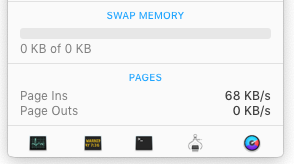
This image is from my laptop.
- Joined
- Mar 12, 2018
- Messages
- 4
- Motherboard
- ASUS ROG MAXIMUS HERO X Z370
- CPU
- i7-8700K
- Graphics
- GTX 960
It seems my success was short lived. Fired up the machine to be met with the no entry icon rather than Apple. Used verbose mode and this popped up (see image). Would anyone be kind enough to tell me what it means please?
I’m using the Maximus Hero motherboard, 8700K, GTX960, High Sierra.
I’m using the Maximus Hero motherboard, 8700K, GTX960, High Sierra.
Attachments
- Joined
- Jan 16, 2011
- Messages
- 556
- Motherboard
- Asus ROG MAXIMUS X HERO
- CPU
- i7-9700K
- Graphics
- RX 580
- Mac
- Classic Mac
- Mobile Phone
Hi Maximus X Hero owners,
has anyone of you managed to define the PCI graphic card as primary device during system POST while iGPU Multi-Monitor is enabled (for later headless use in macOS)?
I do not find an option in Hero´s BIOS (1801).
Other Asus boards seem to have something like "Advanced / System Agent (SA) Configuration / Graphics Configuration / Primary Display - PCIE".
The only option in that section is to dis/enable "iGPU Multi Monitor", but disabled the iGPU is not active in macOS, enabled it does take over as primary during POST.
PS: Thanks @Stork for the detailed build description!
has anyone of you managed to define the PCI graphic card as primary device during system POST while iGPU Multi-Monitor is enabled (for later headless use in macOS)?
I do not find an option in Hero´s BIOS (1801).
Other Asus boards seem to have something like "Advanced / System Agent (SA) Configuration / Graphics Configuration / Primary Display - PCIE".
The only option in that section is to dis/enable "iGPU Multi Monitor", but disabled the iGPU is not active in macOS, enabled it does take over as primary during POST.
PS: Thanks @Stork for the detailed build description!
- Joined
- Aug 22, 2017
- Messages
- 390
- Motherboard
- Z390 Designare
- CPU
- i9-9900k
- Graphics
- RX 580
- Mac
- Mobile Phone
I think it's PEG not PCIE. I have a Hero 9 board but settings and terminology should be the same.Hi Maximus X Hero owners,
has anyone of you managed to define the PCI graphic card as primary device during system POST while iGPU Multi-Monitor is enabled (for later headless use in macOS)?
I do not find an option in Hero´s BIOS (1801).
Other Asus boards seem to have something like "Advanced / System Agent (SA) Configuration / Graphics Configuration / Primary Display - PCIE".
The only option in that section is to dis/enable "iGPU Multi Monitor", but disabled the iGPU is not active in macOS, enabled it does take over as primary during POST.
PS: Thanks @Stork for the detailed build description!
Attachments
Copyright © 2010 - 2024 tonymacx86 LLC



