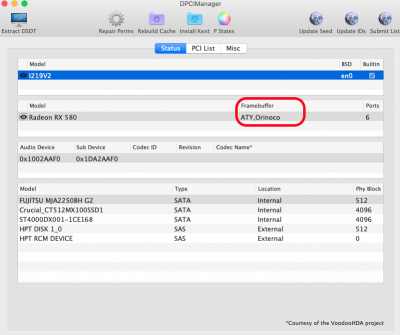- Joined
- Jul 9, 2011
- Messages
- 202
- Motherboard
- GA-Z77X-UD5H
- CPU
- i7-3770K
- Graphics
- Sapphire Radeon Pulse RX 580
- Mac
- Mobile Phone
Further Update: Fresh Mojave install on a repurposed SSD reveals a fully booting system! I'm just running the stock Multibeast Clover UEFI settings with iMac 14,2. No Whatevergreen nor Lilu needed to boot and have Metal be supported. The only setting I tweaked, because it was set up on the Z170 drive that booted up fine in the Z68 system, was to inject Intel graphics. Need to get my accounts fully set up and installed on a primary drive and will then test out iTunes playback and such and whether Whatevergreen will be needed. Things are looking up for this cutting edge Z68 board
and the RX 580! The UEFI u1n beta has been pretty slick so far, Stork. Faster boots and more rapid wakes from sleep than with the legacy BIOS. You might want to give it a go on your older legacy system(s).

Now, to sell the GTX 960 and 1070 and opt for a Mini-ITX sized RX 580 for the Z170 rig...?So far, I'm enjoying the ease of use of the 580, which was what I loved about the old Radeon 5770 that was my go-to for so long. Hopefully it stays this way.

Final Update(?): I think I found the culprit for my boot woes all along. I migrated my accounts over to my regular boot drive from a clone and found that it was locking up again when trying to boot the OS, just past Clover. This time I actually got a frozen screen when booting verbose and could get a look at the issues. I figured I should start with reviewing L/E and S/L/E folders for the kexts I have there. Lo and behold, SLE had a rusted out antiquated FakeSMC kext in there. It had never been an issue before, and hence I hadn't been aware of its presence there with OS X iterations since 2011 updated one over the other, and it only started being an issue for some reason with the installation of the RX 580. Pulled that kext out and it booted right up.
 The only issue that's a bit disappointing was that I had cleared my main boot drive as Disk Utility was showing some errors that it couldn't fix, and booting into the clone shows that the license keys for my apps are all moot, even with the cloning. Even so, it would have been necessary as my old 12,2 identifier wouldn't have allowed Mojave to install. So at least I've got a clean boot drive, a 14,2 identifier, Mojave, and the RX 580 running on a UEFI Z68 board.
The only issue that's a bit disappointing was that I had cleared my main boot drive as Disk Utility was showing some errors that it couldn't fix, and booting into the clone shows that the license keys for my apps are all moot, even with the cloning. Even so, it would have been necessary as my old 12,2 identifier wouldn't have allowed Mojave to install. So at least I've got a clean boot drive, a 14,2 identifier, Mojave, and the RX 580 running on a UEFI Z68 board. Now to the task of getting all my apps set up with their license keys.