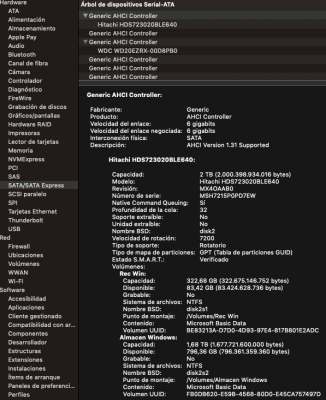- Joined
- Sep 1, 2016
- Messages
- 595
- Motherboard
- Gigabyte Z490 I Aorus Ultra
- CPU
- i9-10900K
- Graphics
- RX 580
I just noticed that, too, after you pointed it out. Mine is showing 5 ports. <fingers-crossed> I think you'll be good to go. </fingers-crossed> I've used DVI and DP for two monitors with no problems.
Okay, thanks!