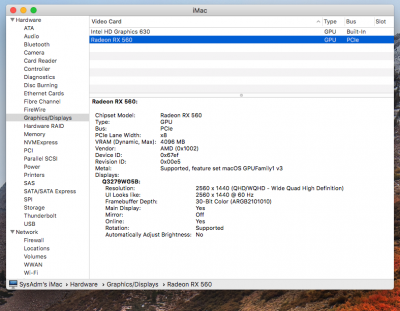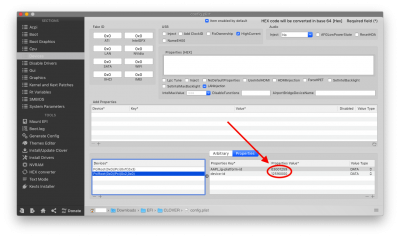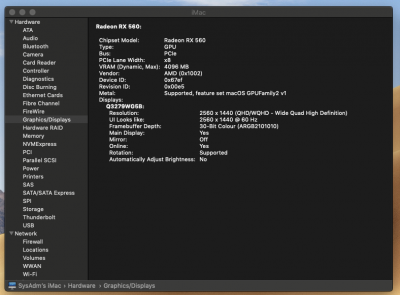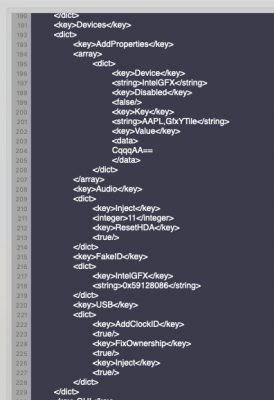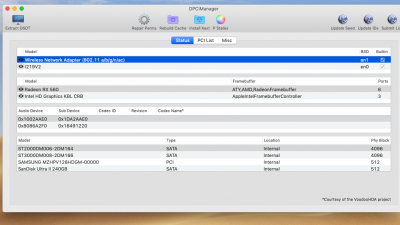pastrychef
Moderator
- Joined
- May 29, 2013
- Messages
- 19,458
- Motherboard
- Mac Studio - Mac13,1
- CPU
- M1 Max
- Graphics
- 32 Core
- Mac
- Classic Mac
- Mobile Phone
Stork, I have a very stable 10.13.6 system and I'd like to move on to Mojave. I did a trial update on a volume I use for tests, and it was fine apart from no Nvidia, of course. I bought a used RX 560 very reasonably that had only been used for 6 weeks. Currently, with my GTX 1050, my kexts include InterlGraphicsFixup, Lilu and WhateverGreen.
I tried the RX 560 and kept getting black screens. If I made the same Radeon tweaks that you did, do you think the RX 560 would work? And for Mojave, would you recommend a fresh install using Unibeast and Multibeast, or updating from 10.13.6?
Try removing IntelGraphicsFixup and updating to the latest Lilu and WhateverGreen.
In config.plist > Graphics > uncheck all the boxes and leave ig-platform-id blank.
Use the Intel FB Patcher to add ig-platform-id to your config.plist.