- Joined
- Sep 12, 2018
- Messages
- 5
- Motherboard
- ASUS Maximus X HERO Wifi-AC
- CPU
- i7-8086K
- Graphics
- Vega 64
- Mac
- Mobile Phone
Thanks for this write up. In inspired me to build my computer (below), in the works for about 5 months now. Catalina working as well on another partition.

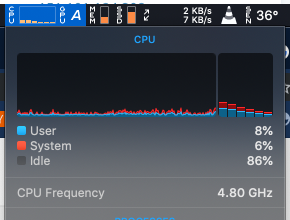
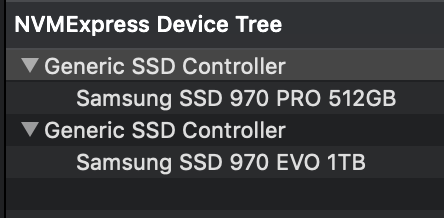


There is however ONE, and one ONE thing that doesn't work as expected:
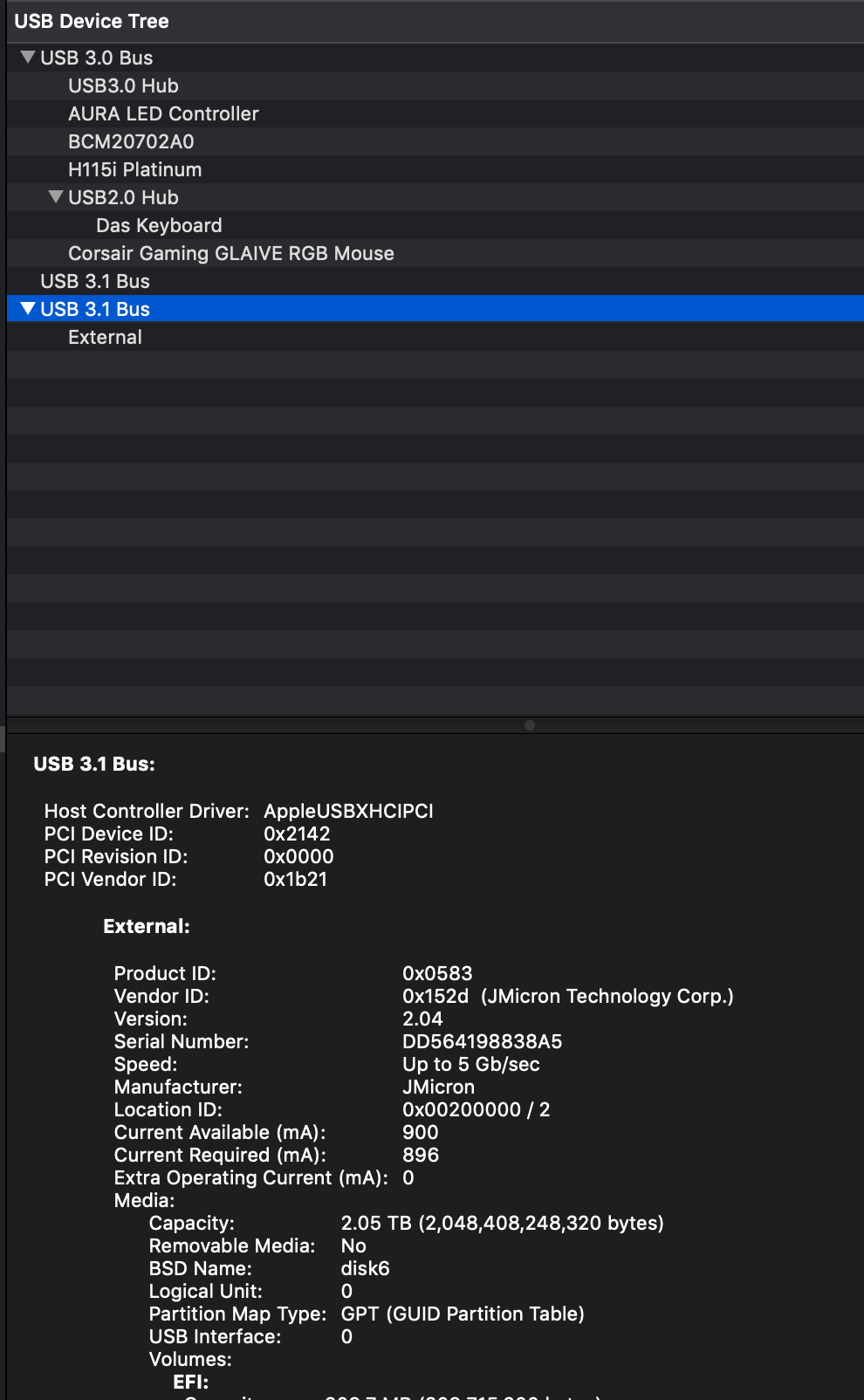
My USB 3.1 Gen 2 run at 5gbs. That is a 2TB NVMe USB 3.1 Gen 2 device and I can only get 500MB/s out of it since I just can't get that frekin` Bus to 10gbs. My Asus MAXIMUS X HERO (Wifi-AC [wlan card was swapped]) has 2 3.1 Gen 2 ports.
(@pastrychef, in your Gen 2 "proof" on your build page, that image your linking to doesn't show 10gbs. I did however find another of yours that had it. Was that with the PCI-card or ur Strix mobo)
I haven't seen anyone get it 10gbs of this motherboard yet, although I'm sure it's happened.
I'm thinking it has to do with it showing up as AppleUSBXHCIPCI and not ASMedia 3.1 Hub? But I could be totally wrong.
I really want to make a build page I just want this last thing working so bad before. Other than that, it's stable as a rock 8086k@ 4.9Ghz and 3200mhz and a 0 AVX offset @ 1.245V (+- 0.01v ?) on Windows (Ran Prime95 for 4 days straight), Arch Linux , Mojave, and now also Catalina (all on Clover).
, Mojave, and now also Catalina (all on Clover).
I have not made custom usb mappings. Shame on me I know, but I will soon. usbInjectAll just made it too easy. I don't believe that could be the reason since it's mostly to disable unused mappings.
Anyone who has a Maximus X Hero like @Stork and I, and have USB 3.1 Gen 2 10gbs speed working, let me know please
There is however ONE, and one ONE thing that doesn't work as expected:
My USB 3.1 Gen 2 run at 5gbs. That is a 2TB NVMe USB 3.1 Gen 2 device and I can only get 500MB/s out of it since I just can't get that frekin` Bus to 10gbs. My Asus MAXIMUS X HERO (Wifi-AC [wlan card was swapped]) has 2 3.1 Gen 2 ports.
(@pastrychef, in your Gen 2 "proof" on your build page, that image your linking to doesn't show 10gbs. I did however find another of yours that had it. Was that with the PCI-card or ur Strix mobo)
I haven't seen anyone get it 10gbs of this motherboard yet, although I'm sure it's happened.
I'm thinking it has to do with it showing up as AppleUSBXHCIPCI and not ASMedia 3.1 Hub? But I could be totally wrong.
I really want to make a build page I just want this last thing working so bad before. Other than that, it's stable as a rock 8086k@ 4.9Ghz and 3200mhz and a 0 AVX offset @ 1.245V (+- 0.01v ?) on Windows (Ran Prime95 for 4 days straight), Arch Linux
I have not made custom usb mappings. Shame on me I know, but I will soon. usbInjectAll just made it too easy. I don't believe that could be the reason since it's mostly to disable unused mappings.
Anyone who has a Maximus X Hero like @Stork and I, and have USB 3.1 Gen 2 10gbs speed working, let me know please
