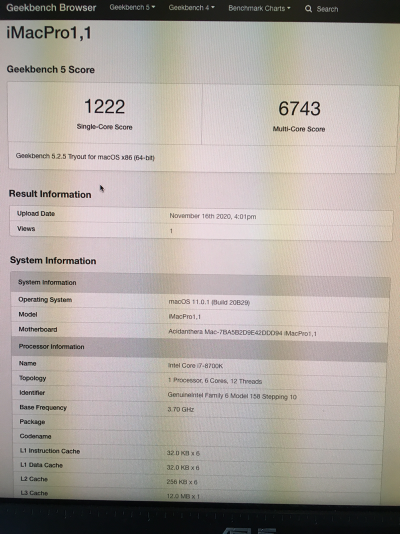You are using an out of date browser. It may not display this or other websites correctly.
You should upgrade or use an alternative browser.
You should upgrade or use an alternative browser.
Stork's MyHero II Build: ASUS ROG MAXIMUS Z370 HERO X - i7-8700K - AMD RX 580 - Thunderbolt 3
- Thread starter Stork
- Start date
- Joined
- Nov 12, 2018
- Messages
- 53
- Motherboard
- Asus ROG Maximus X Hero Gaming Z370
- CPU
- i7-8700K
- Graphics
- RX 570
- Mac
- Mobile Phone
Same here. The only issue I had (or maybe have) is accountsd running at 400% CPU sometimes. But this seems a known issue and has nothing related to hackintosh's.I've got 10.15.7 working on my Hero X build without any problems (Open Core)
- Joined
- Nov 12, 2018
- Messages
- 53
- Motherboard
- Asus ROG Maximus X Hero Gaming Z370
- CPU
- i7-8700K
- Graphics
- RX 570
- Mac
- Mobile Phone
Yeah! Successful upgraded to Big Sur. Using OC 0.6.1, so far no issues detected. I cloned my Catalina Installation to a Crucial X8 USB-C drive and verified the smooth update on this clone. Now I'll update my internal NVMe.
- Joined
- Oct 6, 2015
- Messages
- 29
- Motherboard
- Asus Maximus Hero X(wifi - ac) Z370
- CPU
- i7-8700K
- Graphics
- RX 580
- Mac
Hey oklhost I did the same a few weeks ago and have Big Sur up and running but the only thing that doesnt seem to work is my Broadcom DW1560 Bluetooth card. What bluetooth are you using and are all your USB ports working as they should be like 3.0 etc ? Could you share your EFI folder please?View attachment 490659
Yeah! Successful upgraded to Big Sur. Using OC 0.6.1, so far no issues detected. I cloned my Catalina Installation to a Crucial X8 USB-C drive and verified the smooth update on this clone. Now I'll update my internal NVMe.
Attachments
- Joined
- Nov 12, 2018
- Messages
- 53
- Motherboard
- Asus ROG Maximus X Hero Gaming Z370
- CPU
- i7-8700K
- Graphics
- RX 570
- Mac
- Mobile Phone
Hi @law94air,Hey oklhost I did the same a few weeks ago and have Big Sur up and running but the only thing that doesnt seem to work is my Broadcom DW1560 Bluetooth card. What bluetooth are you using and are all your USB ports working as they should be like 3.0 etc ? Could you share your EFI folder please?
I use the Fenvi T919 PCIe adaptor, which seems always work like a native AirPort card. My USB ports work same way as they did in Catalina. I don't use a USBPorts.kext like some other, I use an ACPI aml. With this aml, internal ports are enabled! I need one for Fenvi and one to control my Corsair AIO water cooling. So maybe you have to work on your own USB config.
The EFI credits go to @Simon70: https://www.tonymacx86.com/threads/...ero-x-i7-8700k-amd-rx-580.245074/post-2171146
But for sure, here is my EFI.
Attachments
- Joined
- Oct 6, 2015
- Messages
- 29
- Motherboard
- Asus Maximus Hero X(wifi - ac) Z370
- CPU
- i7-8700K
- Graphics
- RX 580
- Mac
ahh great! Thanks for the EFI Ill give it a goHi @law94air,
I use the Fenvi T919 PCIe adaptor, which seems always work like a native AirPort card. My USB ports work same way as they did in Catalina. I don't use a USBPorts.kext like some other, I use an ACPI aml. With this aml, internal ports are enabled! I need one for Fenvi and one to control my Corsair AIO water cooling. So maybe you have to work on your own USB config.
The EFI credits go to @Simon70: https://www.tonymacx86.com/threads/...ero-x-i7-8700k-amd-rx-580.245074/post-2171146
But for sure, here is my EFI.
- Joined
- Nov 12, 2018
- Messages
- 53
- Motherboard
- Asus ROG Maximus X Hero Gaming Z370
- CPU
- i7-8700K
- Graphics
- RX 570
- Mac
- Mobile Phone
I just realized, USB-C works only with 5Gbit. Crucial X8 is 10Gbit. But can't try to fix it, haven't access to my system for at least 5 days.ahh great! Thanks for the EFI Ill give it a go
- Joined
- Dec 12, 2015
- Messages
- 41
- Motherboard
- ASUS Maximus X Hero Wifi-AC
- CPU
- I7-8700K
- Graphics
- Saphire Radeon VII
- Mac
Has someone updated to Big Sur ?
- Joined
- Mar 13, 2012
- Messages
- 1
- Motherboard
- Asus Rog Maximus Z370 Hero X
- CPU
- i7-8700K
- Graphics
- Sapphire RX 580 Pulse 8GB
- Mobile Phone
I have updated from Big Sur public beta to 11.0.1 ,, no problems . Running OpenCore 6.3 . Mild OC
Everything seems to be working Ok, except Sidecar ( to be expected on iMacPro1,1 )
Everything seems to be working Ok, except Sidecar ( to be expected on iMacPro1,1 )
Attachments
- Joined
- Sep 27, 2018
- Messages
- 24
- Motherboard
- Asus Maximus X Hero
- CPU
- I7-8086K
- Graphics
- RX 580
Hi Stork, hi everyone.
I am still on 10.15.7, and everything is running super smooth on my MyHeroII.
I have only one problem, and have tried to solve it for a few months now, searching TonyMac and others, and applying some ideas found elsewhere, but I can't find a solution. It's about sound.
So sound works when played on my HDMI screens (but obviously bad quality because of the screens) but on my external USB sound card (Focusrite Scarlett 18i20 v2) it's choppy, cracks, impossible to listen to...
It works a little bit better when shutting down some apps, like WhatsApp, and not having heavy pages opened in a browser. But even with these measures, sound cracks. It is the same when sound is from iTunes or from Safari on YouTube, or any other website. And on iTunes, it is better when sample rate is lower, with higher sample rates it is worse.
To me it sounds like a RAM or USB problem, but with 48GB of RAM, pressure is really really low on the system, and I have a custom SSDT file working so...
Maybe something to tweak in the BIOS ? Any ideas ?
EDIT :
Writing about my SSDT just now made me wonder if the problem might come from there. So I removed it, and it IS much better... So either a USB problem or something is wrong with my SSDT. Any experts around here ?
I am still on 10.15.7, and everything is running super smooth on my MyHeroII.
I have only one problem, and have tried to solve it for a few months now, searching TonyMac and others, and applying some ideas found elsewhere, but I can't find a solution. It's about sound.
So sound works when played on my HDMI screens (but obviously bad quality because of the screens) but on my external USB sound card (Focusrite Scarlett 18i20 v2) it's choppy, cracks, impossible to listen to...
It works a little bit better when shutting down some apps, like WhatsApp, and not having heavy pages opened in a browser. But even with these measures, sound cracks. It is the same when sound is from iTunes or from Safari on YouTube, or any other website. And on iTunes, it is better when sample rate is lower, with higher sample rates it is worse.
To me it sounds like a RAM or USB problem, but with 48GB of RAM, pressure is really really low on the system, and I have a custom SSDT file working so...
Maybe something to tweak in the BIOS ? Any ideas ?
EDIT :
Writing about my SSDT just now made me wonder if the problem might come from there. So I removed it, and it IS much better... So either a USB problem or something is wrong with my SSDT. Any experts around here ?
Last edited:
Copyright © 2010 - 2024 tonymacx86 LLC