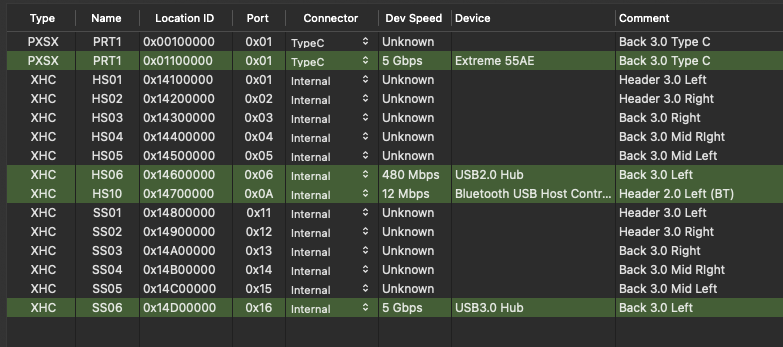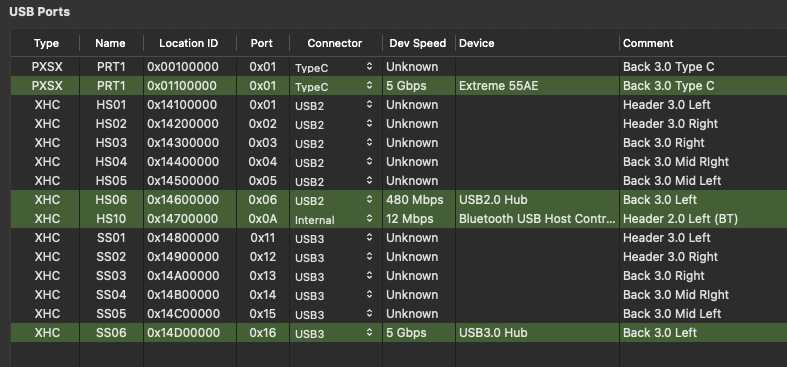- Joined
- Jul 7, 2017
- Messages
- 88
- Motherboard
- ASUS Z370 MAXIMUS HERO X
- CPU
- i7-8700K
- Graphics
- RX580
- Mac
- Mobile Phone
Updated to 11.5.1 without any problems.
EDIT:
Update to 11.5.2 also ran without any problems. Just like it would on official apple's hardware.
EDIT:
Update to 11.5.2 also ran without any problems. Just like it would on official apple's hardware.
Attachments
-
 2021-08-19 at [email protected]160.9 KB · Views: 34
2021-08-19 at [email protected]160.9 KB · Views: 34
Last edited: