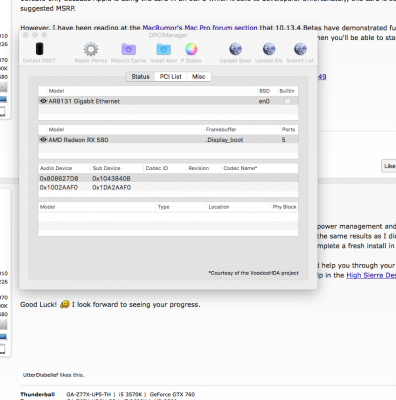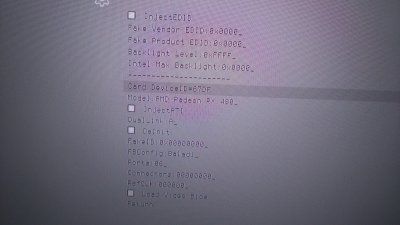- Joined
- Sep 21, 2010
- Messages
- 13,411
- Motherboard
- HP 17" 17-by3053cl
- CPU
- i5-1035G1
- Graphics
- Intel UHD Graphics, 1920x1080
- Mac
- Classic Mac
- Mobile Phone
Yes, Orinoco patch along with having Intel and ATI injected PLUS using Luli and WhatEverGreen kexts.Will give it ago. I had already shut off the nVidia Web drivers from loading but hadn't uninstalled them. I had previously had my Radeon 5770 booting with the nVidia drivers installed when I was getting ready to make the move to the GTX card, so I thought the system would just disregard them if Clover said not to load them. Just to be sure we're on the same page, you're referring to the Orinoco patch along with having Intel and Radeon injected?...
...
Not needed as IIRC Clover now takes care of that.Any thoughts on RadeonDeInit being enabled?...