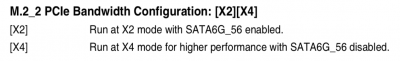- Joined
- Dec 6, 2012
- Messages
- 6
- Motherboard
- ASUS ROG MAXIMUS X HERO Z370
- CPU
- Intel i7-8700K
- Graphics
- RX 580
- Mac
- Mobile Phone
I don't know... Do you have "Show All Devices" checked?
View attachment 355453
I solved my issue, and I will describe my situation as well as I can. So someone in the same situation might find it useful. I finally got a disk show up in the Clover installer when I connected it to the third SATA port. It did not show up when connected to the first and second SATA ports. M.2 SSD uses these slots I think. After that, I was able to install the system but could only boot in with safe mode. High Sierra then recognized the M.2 (Clover USB installer in the beginning, did not). I formatted the M.2 SSD, and then the Clover USB installer recognized it. Reinstalled to the Samsung EVO M.2 SSD. My RX 580 Pulse got the black screen. But, you can't access the EFI folder in safe mode. So that was a new problem. I solved it by removing the RX 580, and then used the built in graphics card. Inject Intel as boot option, and the I was able to log in without safe mode. Used MultiBeast and all the rest worked as the guide implied. Thank you for all the help! Also disabled CSM in BIOS.