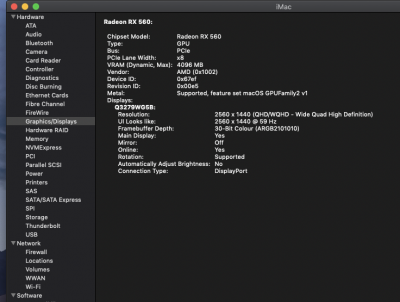- Joined
- Jan 20, 2018
- Messages
- 162
- Motherboard
- ASUS ROG MAXIMUS X HERO Z370
- CPU
- i7-8086K
- Graphics
- Vega 56
- Mac
- Mobile Phone
Please enter the following in to Terminal and post the output:
Code:log show --style syslog | fgrep "Wake reason"
100C is bad. I would not push the CPU until you fix cooling. Ideally, you should try to keep the CPU at a max of about 80C.
Double check that you have mounted the CPU cooler properly. Maybe a better thermal compound between the CPU and CPU cooler can help.
Yes, I have extremely high regard for Noctua coolers. My NH-D15S has been fantastic and keeps my overclocked i7-8700K comfortably under 80C under full load.
Thanks for helping
.....
Last login: Wed Oct 17 15:37:32 on ttys000
Wims-iMac:~ wimev$ log show --style syslog | fgrep "Wake reason"
2018-10-17 15:38:12.150541+0200 localhost kernel[0]: (AppleACPIPlatform) AppleACPIPlatformPower Wake reason: XDCI XHC
2018-10-17 15:38:12.150542+0200 localhost kernel[0]: (AppleACPIPlatform) AppleACPIPlatformPower Wake reason: XDCI XHC
2018-10-17 15:39:13.189690+0200 localhost kernel[0]: (AppleACPIPlatform) AppleACPIPlatformPower Wake reason: XDCI XHC
2018-10-17 15:39:13.189690+0200 localhost kernel[0]: (AppleACPIPlatform) AppleACPIPlatformPower Wake reason: XDCI XHC
Wims-iMac:~ wimev$