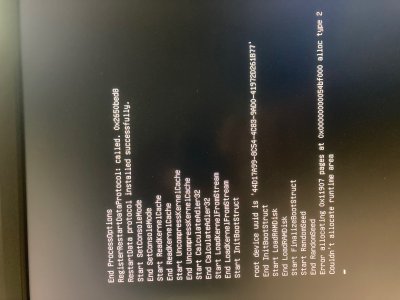pastrychef
Moderator
- Joined
- May 29, 2013
- Messages
- 19,458
- Motherboard
- Mac Studio - Mac13,1
- CPU
- M1 Max
- Graphics
- 32 Core
- Mac
- Classic Mac
- Mobile Phone
Need some help,
Finally deciding to upgrade this build from High Sierra, I just swapped out my Nvidia GTX 1060 for the Sapphire RX580. Seemed to be plug and play with everything except now I cannot render/encode h.264 video with Adobe Media Encoder. (I use this build for my graphics and animation job.) Whenever I try to encode it freezes my system.
I found some information about this issue in the forums but there's been a lot of different solutions and many variables I'm not sure apply to this build. For starters I'm still on High Sierra (but will be updating this weekend), and I've been using the iMac 14,2 system definition. (Some people found updating to iMac19,1 as a solution, I tried that and got a circle with a line crossed through it on boot instead of the apple logo (maybe because i'm still on High Sierra.)
I also get that circle with line on boot problem when I try to enable onboard graphics/multi monitor with primary display as my PEG. I heard this enables "quick sync" and hardware acceleration which could be the problem with encoding h.264.
I've just now successfully changed to a 18,1 system definition. But still cannot encode h.264 or enable dual onboard graphics and PEG. Also I added the updated Lilu and Whatever green to my Clover>Kexts>Other folder, read this was recommended. – Side note, while in there I saw I still have the "USB Inject All Kext" I made an SSDT for my USB configuration, shouldn't I remove that USB Inject All kext now?
Attached is my Config.plist (before updating my SMBIOS to iMac 18,1, so it will say 14,2).
Any help greatly appreciated! You guys are the best!
Try using iMac17,1 system definition.
In config.plist > ACPI > disable APSN
In config.plist > ACPI > disable APFL
In config.plist > ACPI > enable AutoMerge
In config.plist > Graphics > ig-platform-id > leave it blank.
I don't know how you configured your USB. USBInjectAll may or may not still be needed.