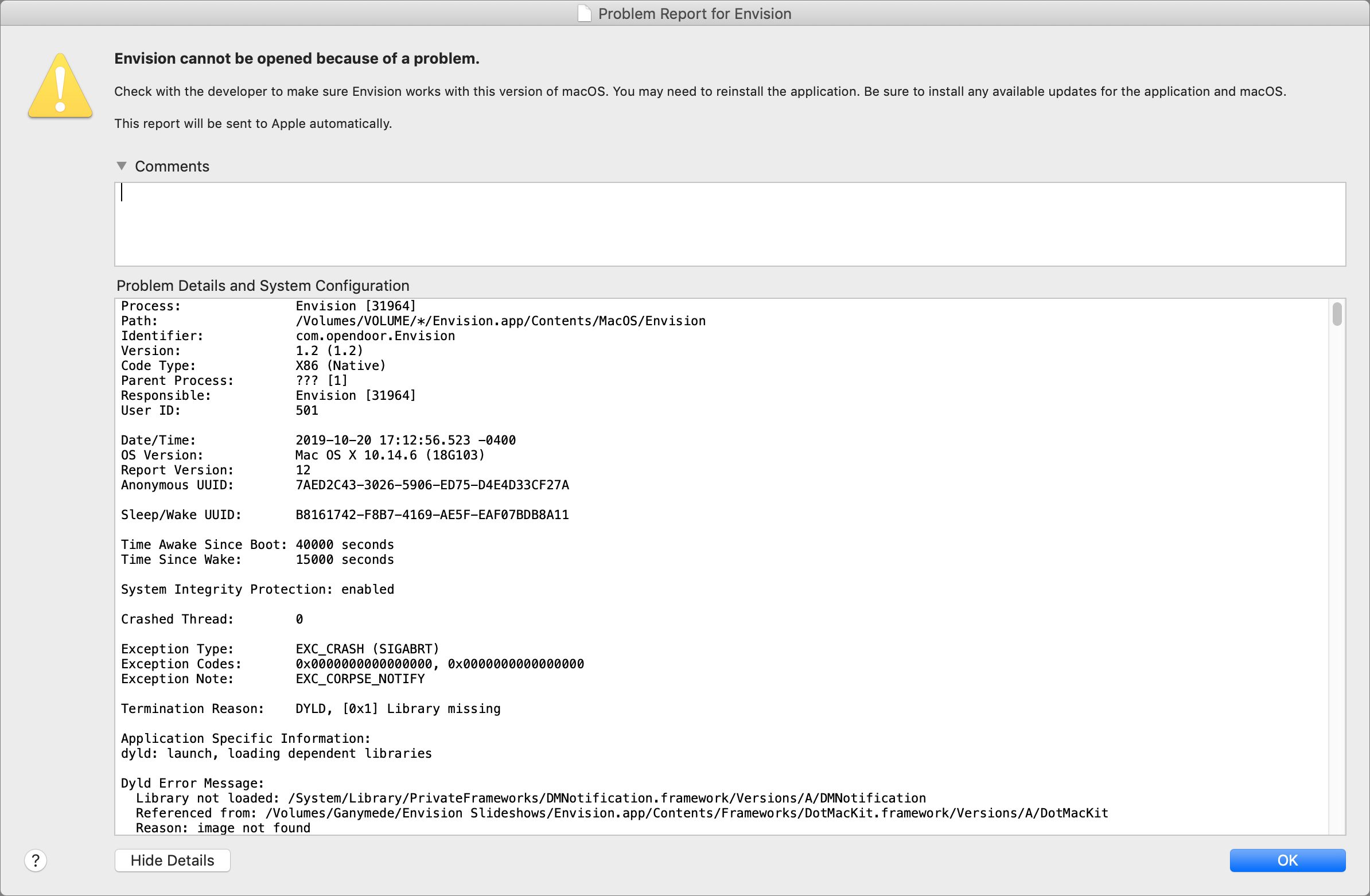- Joined
- Nov 7, 2016
- Messages
- 76
- Motherboard
- ASUS ROG Maximus VIII Hero Z170
- CPU
- i5-6600K
- Graphics
- GTX 1060
- Mobile Phone
The USB 3.1 gen 2 ports are on a separate controller and are not counted towards the 15 port limit.
Ahh - so they are on the AsMedia-Controller I guess. If I understand it right the only chance is that there is a kext out there to support USB 3.1 Type C on this specific controller right?
Or is it impossible when the controller is not the Intel chipset?