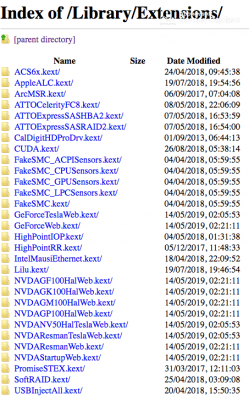- Joined
- Nov 28, 2015
- Messages
- 11
- Motherboard
- Asus Maximus VIII Hero
- CPU
- i7-6700K
- Graphics
- 970GTX
- Mac
- Mobile Phone
Hello guys,
I've just installed High Sierra on almost the same configuration, but I couldn't get some things working as it should.
First of all, the MultiBeast settings mentioned in post#1 did not work for me. I have no graphics; apfs.efi wouldn't get installed by default; and Clover could not detect my partitions.
Now I managed somehow to get it working by trial and error but I have no audio devices detected(only USB Logitech gaming headset is seen by OS) and graphics are not at its best (screen tearing and fonts from opened windows leave white shadows when windows are moved).
I will upload the config.plist with my settings. Bear in mind that I am not a pro in hackintoshing. Thank you!
I've just installed High Sierra on almost the same configuration, but I couldn't get some things working as it should.
First of all, the MultiBeast settings mentioned in post#1 did not work for me. I have no graphics; apfs.efi wouldn't get installed by default; and Clover could not detect my partitions.
Now I managed somehow to get it working by trial and error but I have no audio devices detected(only USB Logitech gaming headset is seen by OS) and graphics are not at its best (screen tearing and fonts from opened windows leave white shadows when windows are moved).
I will upload the config.plist with my settings. Bear in mind that I am not a pro in hackintoshing. Thank you!