- Joined
- Apr 14, 2017
- Messages
- 25
- Motherboard
- ASUS ROG MAXIMUS HERO X Z370
- CPU
- i7-8700K
- Graphics
- RX 580
- Mac
- Mobile Phone
Hi, I have completed a successful build following all the steps. Thanks @Stork for work wonderfull build.
I would like to know if someone has enabled quick sync in this build and how.
I would like also to know what are the benefits of doing it and the downsides (if there are).
Thanks
Thanks @pastrychef for the quick answer.
(1) seems I have checked the InjectIntel. Should I disable the checkbox in clover configurator and it is fine?
(2) ig-platform-id (hope this is the parameter you are referring to) is blank (see image config1)
(3) Opening clover configurator Devices panel no devices properties seems to be edited (again, hoping this is the right place to check) (see image config2)
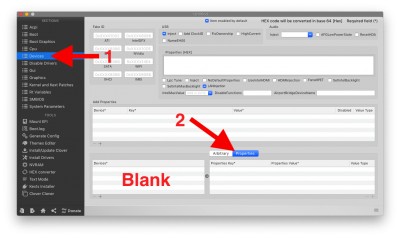
Ok @pastrychef, I have the newest Clover Configurator now and I have set the right parameters.
Before changing the config this settings are compatible also with AMD cards?
The other question is: if I make a backup of the config file and something goes wrong can I select the old config file for the boot in clover?
In BIOS, enable IGPU, set your RX 580 to be Primary Display, set DVMT Pre-Allocated to 64MB or more.
Ok, perfect!
What do you mean with "DVMT Pre-Allocated to 64MB or more". I can't find the right parameter. How much more than 64MB?
I have done all the steps, I got the IGPU working. Watching the Sony Camp 4K Demo now the CPU is 13,4% vs 212,5% without any changes in the Radeon performance (I will leave images with test for others interested in this).
The question is: why in iStat Mens "Intel UHD Graphics 630" processor is 0% all the time? Is it a software bug?

This is the screenshot of the bios setting. It is not the same as mine. I don't see the same settings as yours, but they works fine so I think I can leave them as they are
Is there a particular reason why you have increased the MB to 192 from 64?
