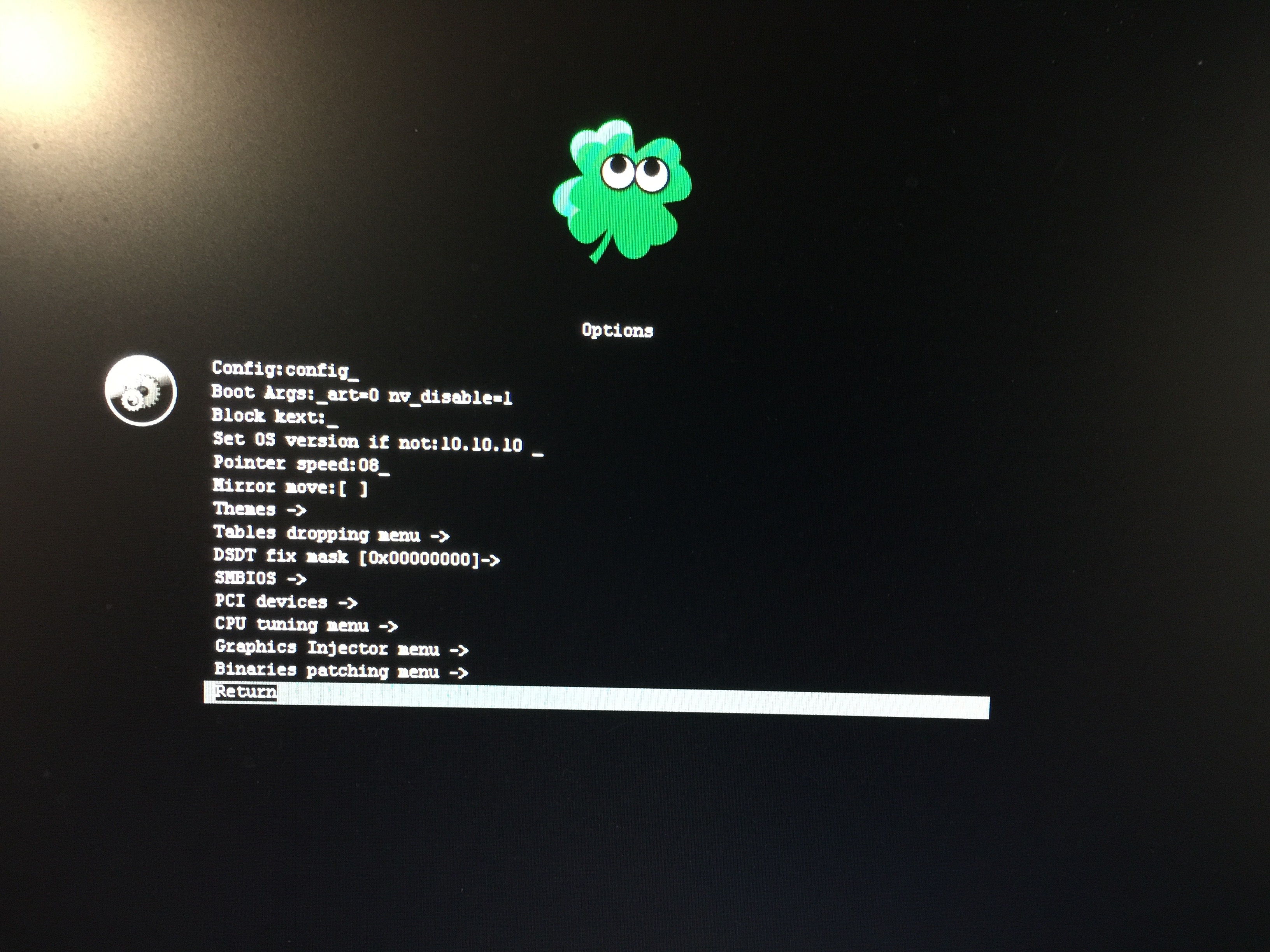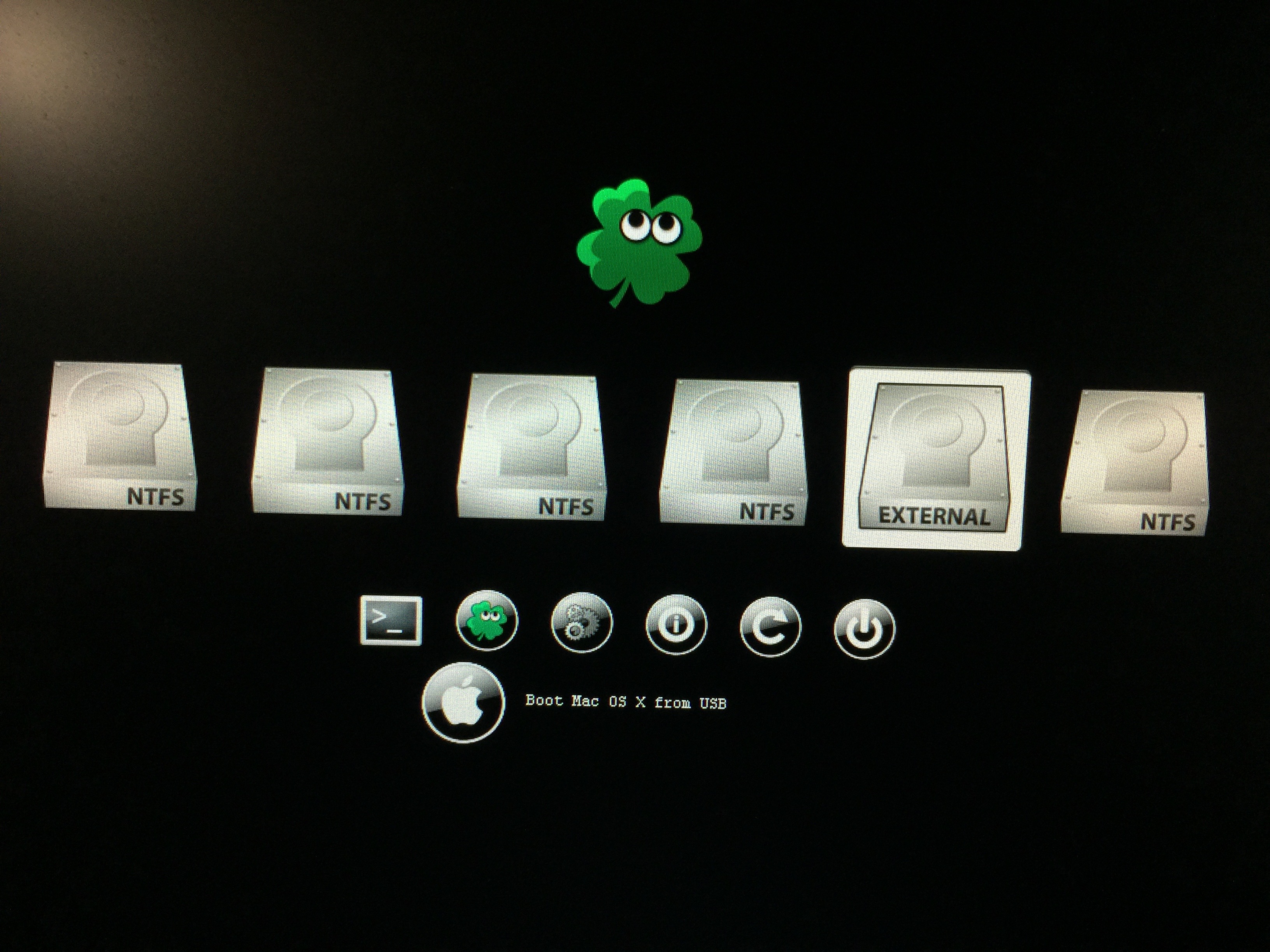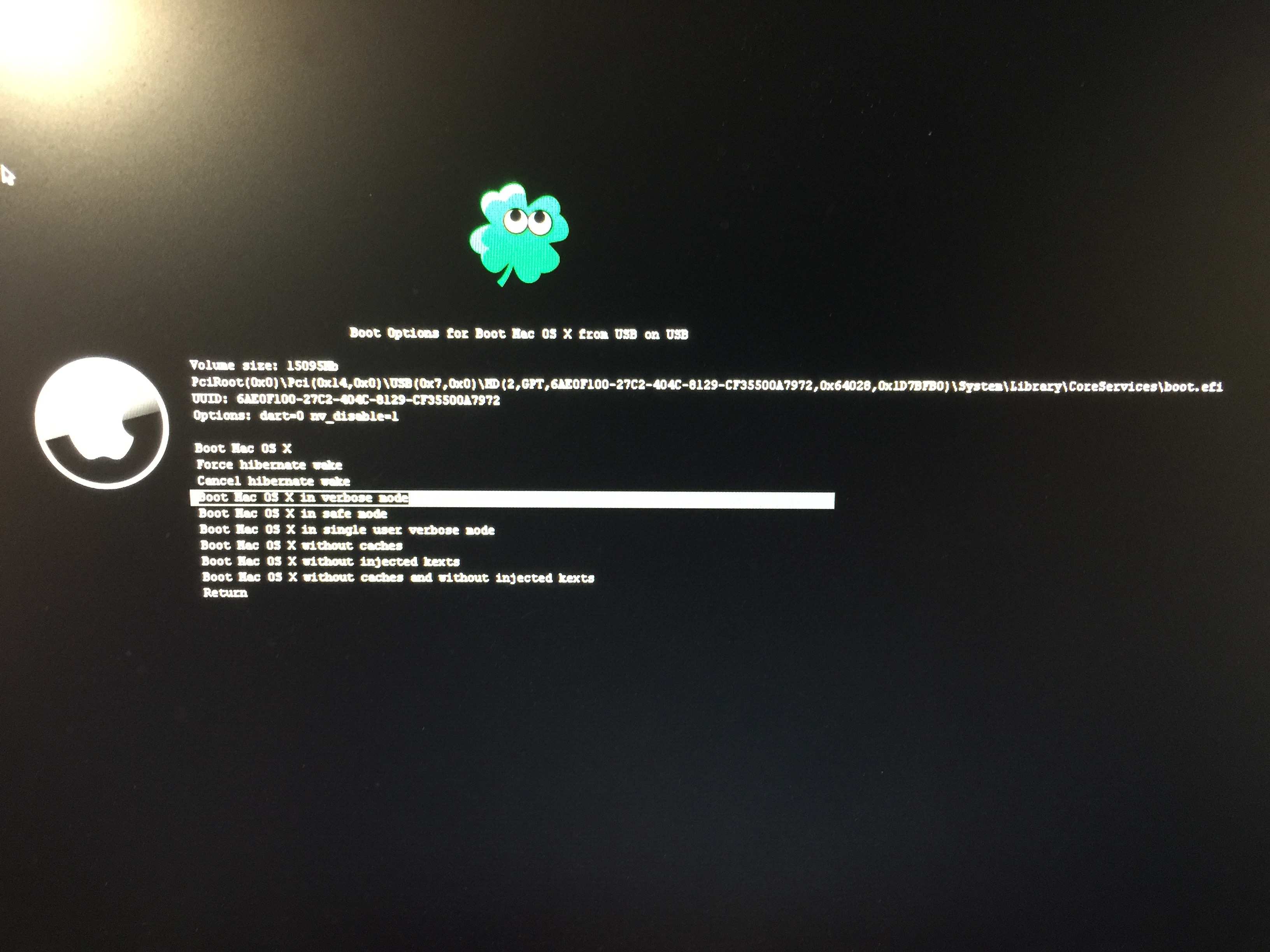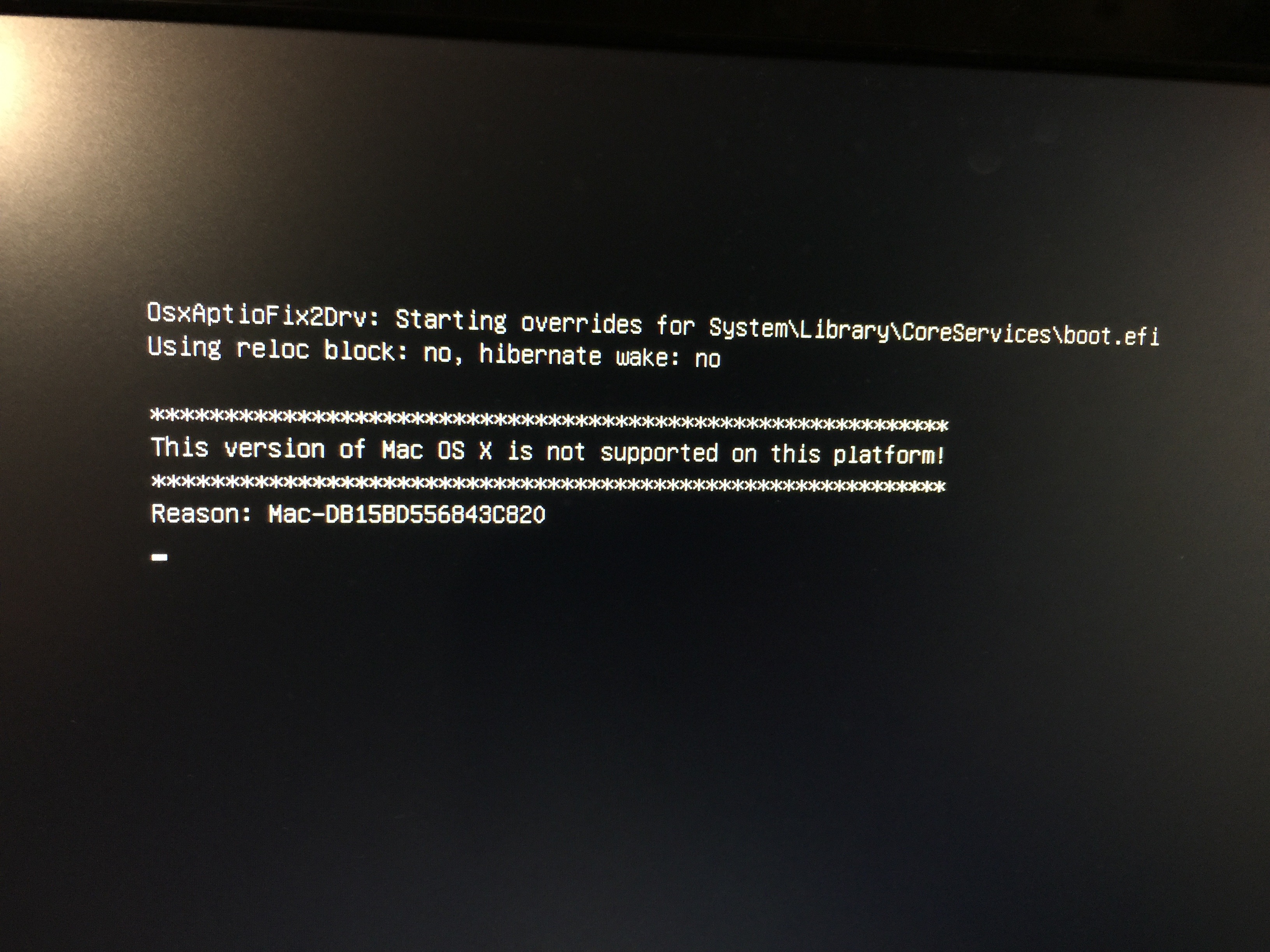- Joined
- Nov 1, 2010
- Messages
- 979
- Motherboard
- ASUS Maximus VIII Hero
- CPU
- i7-6700k
- Graphics
- GTX1060
- Mobile Phone
I just spent a few hours with my new EVGA GTX1060 purchased here:
http://www.ncix.com/products/?sku=133580
As we know there are no drivers yet so I played with Windows 10 for a while. This is one sweet card! I only need one 6-pin power connector compared to 2 for the old HD6870 card and it's SO quiet! It definitely meets my requirements for whisper-quiet operation as I was a little concerned about noise. Even running the Futermark bench tests I couldn't hear it across my media room.
I had to add nv_disable=1 to get it to boot to El Capitan and am using the HD530 graphics until Nvidia releases drivers for Sierra. So for now I change the default graphics configuration in the BIOS between igfx to pcix and it dual boots between Win10 and OSX perfectly. I've hooked up 2 HDMI cables to my display for now and just switch inputs.
What a sweet system this is and will be even better when drivers drop from Nvidia.
Cheers
http://www.ncix.com/products/?sku=133580
As we know there are no drivers yet so I played with Windows 10 for a while. This is one sweet card! I only need one 6-pin power connector compared to 2 for the old HD6870 card and it's SO quiet! It definitely meets my requirements for whisper-quiet operation as I was a little concerned about noise. Even running the Futermark bench tests I couldn't hear it across my media room.
I had to add nv_disable=1 to get it to boot to El Capitan and am using the HD530 graphics until Nvidia releases drivers for Sierra. So for now I change the default graphics configuration in the BIOS between igfx to pcix and it dual boots between Win10 and OSX perfectly. I've hooked up 2 HDMI cables to my display for now and just switch inputs.
What a sweet system this is and will be even better when drivers drop from Nvidia.
Cheers