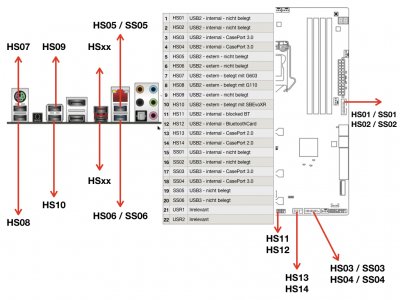- Joined
- Jan 24, 2016
- Messages
- 96
- Motherboard
- z170i
- CPU
- 6700K
- Graphics
- Radeon 580
- Mac
- Classic Mac
- Mobile Phone
@Stork what is the preferred iGPU / System Definition combination to get streaming iTunes movies to play with a dedicated GPU under Mojave? I've got a Z170i/6700K with an RX580 with a system definition of iMac 14,2 and iGPU enabled with everything working except for iTunes streaming movie playback.