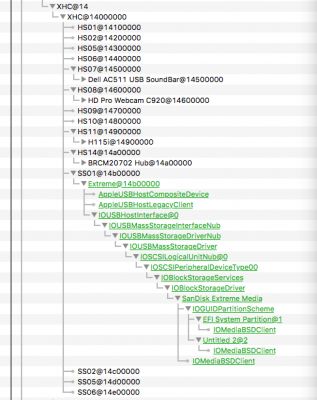- Joined
- May 16, 2012
- Messages
- 224
- Motherboard
- Gigabyte Z390 Aorus Pro
- CPU
- i9-9900K
- Graphics
- 2x Vega 64
- Mac
- Mobile Phone
If you're running the latest Pascal Nvidia drivers, then the slowness of FXPX might be due to the drivers as they are immature. See the Graphics forum section for more on this topic > https://www.tonymacx86.com/forums/graphics.13/
I gonna mess with it more later. Little girls birthday party today and getting all my gear up and ready to take the pics and video. Gonna try and have 2-3 drones in the air for the main cake and then edit it all into one nice video. If it dont rain.