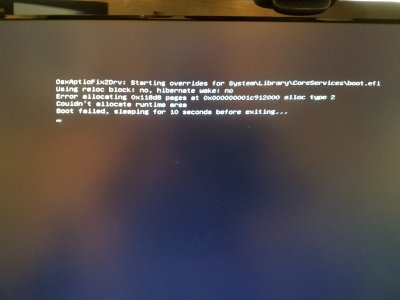Hey Mr. Stork!! As I was doing my searches to find answers to the troubles I'm having with a new build, your post here came up high in the search results. So I started working my way through your most excellent install/config instructions - specifically the bits & pieces about creating my UniBeast Sierra USB install drive, but "stealing with pride" your config.plist with the patches applied for the M.2 tweaks.
Booted from my newly minted Sierra UniBeast installer drive (adding -v bootflag on the fly) and the first part of the install went flawlessly! Sierra install begins, I partitioned/formatted my Samsung 950 Pro NVMe M.2 drive, and proceeded to compete part 1. Do the usual reboot when asked, and again, booted from the USB drive, but of course this time selecting the M.2 drive to complete boot. Again, things going swimmingly until I get to the step where Sierra asks me about my network connection (as it evidently wasn't detecting the NIC on my mobo). So I set to DHCP and clicked "continue." BAM... mini-crash & reboot.
Now, all I get is this when I try to boot from USB drive, but select the M.2 to complete setup:
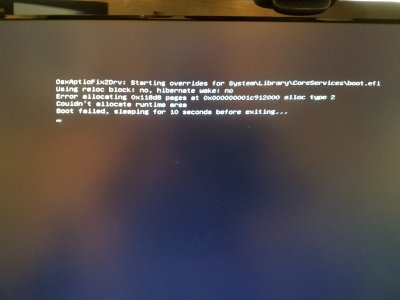
I've seen this message before with my ASUS X99-DELUXE mobo build, so of course I tried all the fixes from that experience (things like simply adding the
Test2-2016.
efi to EFI > Clover >
drivers64UEFI, or replacing
OsxAptioFix2DRV.efi with
OsxAptioFix2Drv-free2000.efi file in the
drivers64UEFI folder, etc.). But no joy. Any other thoughts?
New build components:
ASUS Z170-Pro
Intel i7 6700K
16GB Corsair Vengeance LPX (2x8) 3600MHz
EVGA GX 740 SC (2GB)
As a side-note, I have the system running like a champ with a regular Samsung 950 Pro SSD. I was just hoping to squeak out a bit better performance by using the M.2. This build is a new video editing rig for my day job - I'm starting to do a lot of 360/VR video production for our field salesforce.