- Joined
- Jan 4, 2011
- Messages
- 616
- Motherboard
- Asus Z170 Hero VIII
- CPU
- i7-6700K OC @4.6GHz
- Graphics
- RX 580
- Mac
I have tested Rehabman's NVMe patch based upon the Pike code. It works and eliminates the shutdown/start-up error problem we've seen with the NMVeGeneric.kext. If you use RehabMan's patch, backup your NMVeGeneric.kext….
Is using this patched kext essentially the same as using Pike's Clover patch data on the vanilla file?
I assume it is, but will use this kext if it's more stable or had additional fixes :¬)
Edit: Just seen and read the github page. It seems the patched kext is the way to go.
Last edited:



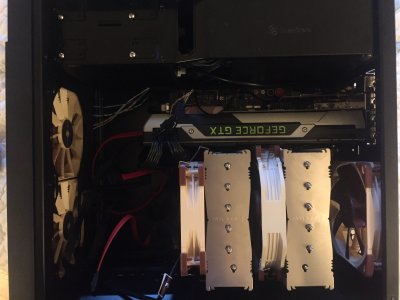
 Download the patch .zip file and keep it in your ~/Download folder. Unzip it and note the folder name because mine was named "patch-nvme-master"
Download the patch .zip file and keep it in your ~/Download folder. Unzip it and note the folder name because mine was named "patch-nvme-master"