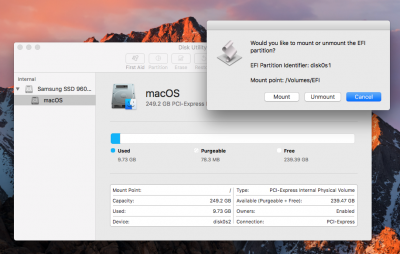- Joined
- Nov 4, 2016
- Messages
- 42
- Motherboard
- ASUS MAXIMUS GENE VIII
- CPU
- intel i7-6700
- Graphics
- gtx 750
- Mac
Hello Stork
I have main problem. I did a fresh install using NVMe 960 EVO. Then I download your config.plist and overwrite the existing config.plist inside EFI thumb drive. I followed the installation guide, but the problem is once I remove the thumb drive it won't boot
myron
I have main problem. I did a fresh install using NVMe 960 EVO. Then I download your config.plist and overwrite the existing config.plist inside EFI thumb drive. I followed the installation guide, but the problem is once I remove the thumb drive it won't boot
myron