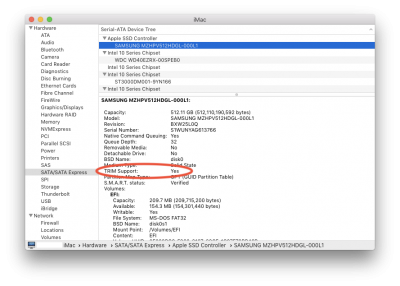I found a new problem.
Attempting to sleep causes the computer to enter a sleep/wake cycle, and shutting down causes the computer to restart.
Attempting sleep:
1. Typical sleep procedure occurs, grey pinwheel, computer appears to sleep as usual.
2. 5 seconds later, primary screen turns on (black only), mouse/usb peripherals turn on, fan/drives spin up
3. after about 10 seconds, computer sleeps again
4. Repeat steps 2 and 3 forever.
I am able to interrupt this cycle with normal keyboard/mouse activity it seems.
Attempting shut down:
1. Typical shutdown procedure occurs, grey pinwheel, computer appears to shutdown as usual.
2. 5 seconds later, computer restarts.
Any suggestions on how to begin troubleshooting this? I'm happy to provide any files or information that may help. Thank you as always!