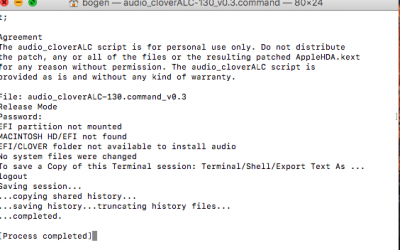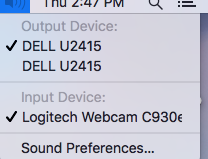I am getting a "no" sign after running MultiBeast and rebooting, with "
Still waiting for root device"
I've done this build successfully before with Sierra. I formatted my
m.2 drive for a fresh install of
High Sierra with
APFS, went through all the steps in the guide (except for non-applicable ones such as Rehabman's NVMe patcher script and copying SSDT.aml to the High Sierra install drive's EFI patition).
Here is my MultiBeast build, installed before the fateful reboot.
I reboot the machine, and am greeted with the Apple logo and a progress bar loading. It gets about halfway across and then I get the "no" sign. Here is that screen in verbose mode:
And then shortly after that, I get the message "Still waiting for root device"
I've tried reformatting, carefully keeping track of all the steps, but I'm not sure what to do next.
Disk is APFS formatted; Disk Utility from USB boot only shows APFS options - no HFS formats available.
Any suggestions on what I can try? Please let me know what information I can provide that might help. Thank you!

 Drivers > Audio > Realtek ALC1150
Drivers > Audio > Realtek ALC1150