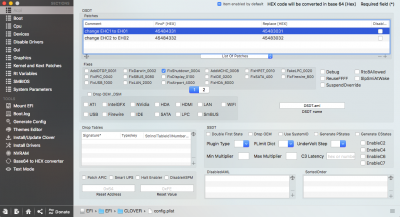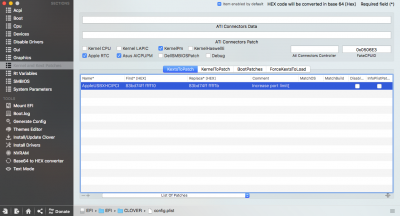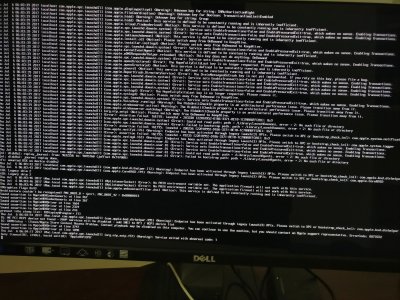- Joined
- Apr 8, 2017
- Messages
- 10
- Motherboard
- H270-D3H
- CPU
- i5 - 6500
- Graphics
- GTX 1050
- Mac
I installed Sierra successfully earlier. But I am looking to reinstall a fresh copy andI am encountering error messages while booting from the USB. Here are the steps I made to create the USB.
I'm also attaching pictures of config.plist.
Please let me know what I'm doing wrong. Thank you.
- Used Unibeast to create a bootable disk.
- Editing config.plist using clover configurator with the following settings.
- BOOT-->Arguments--> Only tick Kext-dev-mode=1 (untick all others)
- kernel and kext patches-->FakeCPUID enter 0x0506E3
- Kernel and Kext Patches --> KextToPatch --> +
- Name: AppleUSBXHCIPCI
Find: 83bd74ff ffff10
Replace: 83bd74ff ffff1b
Comment: Increase port limit
- Name: AppleUSBXHCIPCI
- Rename EHC to EH0
ACPI --> DSDT--> Patches --> +
This two patch would let USBInjectAll.kext load:- Comment: change EHC1 to EH01
Find: 45484331
Replace: 45483031 - Comment: change EHC2 to EH02
Find: 45484332
Replace: 45483032
- Comment: change EHC1 to EH01
- Move USBInjectAll.kext & XHCI-200-series-injector.kext to USB's EFI partition /EFI/Clover/kexts/Other
I'm also attaching pictures of config.plist.
Please let me know what I'm doing wrong. Thank you.