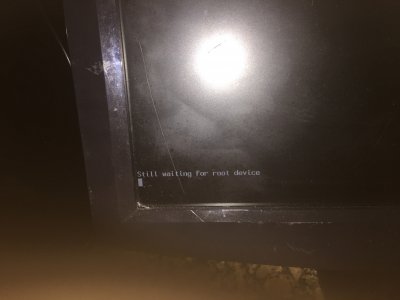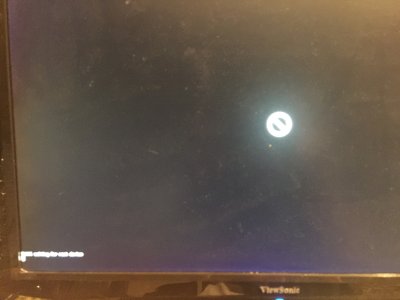- Joined
- Jan 4, 2013
- Messages
- 1
- Motherboard
- x64
- CPU
- i5 3.10GHz
- Graphics
- Nvidia GTX 650 4GB
- Mac
- Classic Mac
- Mobile Phone
Hello I've tried your booting way and it successfily passed the "still waiting for root device error" 
But now i got this error if u can help I noticed that bring in the solution that I've beeing searching for about 2 days and I hope you help with that the error is attached (a picture) I am stuck on that last line for about 4-5 hours
Specs :
Intel core i3
4gb ram ddr3
Intel hd graphics 3000 2gb
But now i got this error if u can help I noticed that bring in the solution that I've beeing searching for about 2 days and I hope you help with that the error is attached (a picture) I am stuck on that last line for about 4-5 hours
Specs :
Intel core i3
4gb ram ddr3
Intel hd graphics 3000 2gb