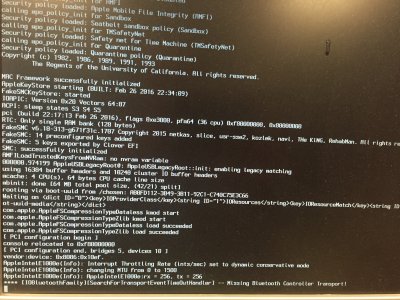- Joined
- Aug 10, 2011
- Messages
- 20
- Motherboard
- Gigabyte Z370M DS3H
- CPU
- i3-8350K
- Graphics
- RX 570
- Mac
I am trying to install el Capitan on a HP desktop, details below.
HP Elite 8100 Elite SFF:
i5 650 dual core at 3.2Ghz
4096MB DDR3/1333
HP BIOS v01.05
Intel HD Graphics (unclear which version), chipset Q57 Express
This may be an imperfect choice for a Hackintosh, but I have inherited this machine, and am trying to get it working as it, I may add in a discrete card but i think at this point, that is not a likely cause of my error.
BIOS Setting changed:
ACHI = enabled
VT-d = disabled
serial port A = disabled (this was mentioned in a few Elite guides, none exactly a match for mine)
Created USB w Unibeast 6.2.0 with options:
Legacy Boot (UEFI does not work)
MBR partition Map (GUID will not work)
When I boot via verbose mode I get the dreaded Still Waiting for root device just after the Missing Bluetooth Controller Transport message.
I am using a USB 2 key, and all ports are USB2, and I have tried all of them, front and back.
I have tried many boot flag combination after researching the error here, but none have made any difference, not even a different error:
1. cpus=1
2. npci=x2000 -v -x UseKernelCache=No
3. cpus=1 npci=x2000 -v -x UseKernelCache=No
4. PCIRootUID=0
5. PCIRootUID=0 GraphicsEnabler=No
6. PCIRootUID=1 GraphicsEnabler=No
7. cpus=1 npci=x2000 -v busratio=32
8. cpus=1 npci=0x3000 -v
9. -s -f -x -v
10.USBBusFix=Yes -f -v nv_disable=1
(dart=0 is added by default by Clover, so that is also applied to all of the above)
Boot screen attached, just before the "Still waiting for root device" line, which garbles the screen.
HP Elite 8100 Elite SFF:
i5 650 dual core at 3.2Ghz
4096MB DDR3/1333
HP BIOS v01.05
Intel HD Graphics (unclear which version), chipset Q57 Express
This may be an imperfect choice for a Hackintosh, but I have inherited this machine, and am trying to get it working as it, I may add in a discrete card but i think at this point, that is not a likely cause of my error.
BIOS Setting changed:
ACHI = enabled
VT-d = disabled
serial port A = disabled (this was mentioned in a few Elite guides, none exactly a match for mine)
Created USB w Unibeast 6.2.0 with options:
Legacy Boot (UEFI does not work)
MBR partition Map (GUID will not work)
When I boot via verbose mode I get the dreaded Still Waiting for root device just after the Missing Bluetooth Controller Transport message.
I am using a USB 2 key, and all ports are USB2, and I have tried all of them, front and back.
I have tried many boot flag combination after researching the error here, but none have made any difference, not even a different error:
1. cpus=1
2. npci=x2000 -v -x UseKernelCache=No
3. cpus=1 npci=x2000 -v -x UseKernelCache=No
4. PCIRootUID=0
5. PCIRootUID=0 GraphicsEnabler=No
6. PCIRootUID=1 GraphicsEnabler=No
7. cpus=1 npci=x2000 -v busratio=32
8. cpus=1 npci=0x3000 -v
9. -s -f -x -v
10.USBBusFix=Yes -f -v nv_disable=1
(dart=0 is added by default by Clover, so that is also applied to all of the above)
Boot screen attached, just before the "Still waiting for root device" line, which garbles the screen.