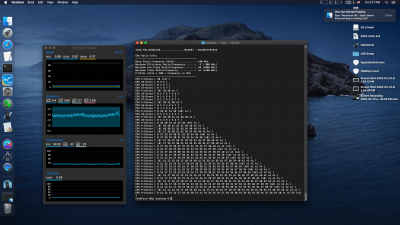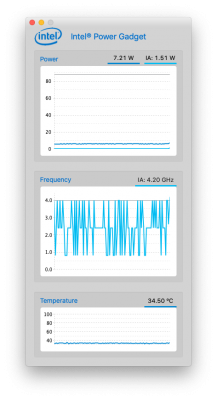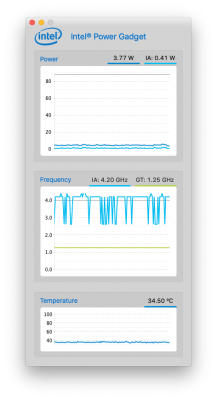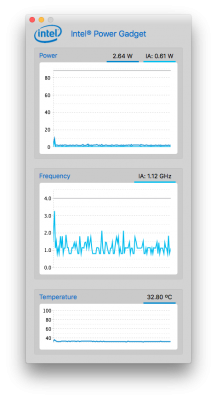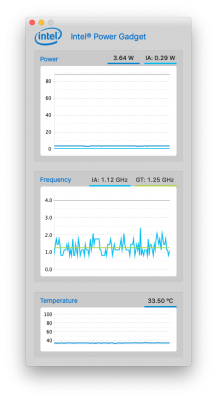- Joined
- Feb 23, 2017
- Messages
- 273
- Motherboard
- MSI H97 GAMING 3
- CPU
- i5-4690
- Graphics
- HD 4600 & GTX 650 Ti
- Mobile Phone
@stiligFox , Hackintool updated today. You may want to try it. Either way, the recipe is:
- Remove USBPorts.kexts and copy USBInjectAll.kext to Clover/kexts/other
- Activate 2 USB Port Limit patch (DalianSky), they can be found in Hackintool's bootloader tab. Check 2 of them then press 3rd button on the bottom of the window. If you press Cancel when it asks you Mount EFI, the next window will be Save as dialog, it'll only create a plist file with the patches. Then you can copy and paste those patches with Plistedit Pro for instance.
- After rebooting, check Hackintool if it successfully lists your all of HS and SS ports. (if not, skip the rest and go to other list below) Then, you already did the port discovery, select unnecessary ports, HS, SS, PR and HP except, PR01/PR11 and PR21 hub ports. Hub ports will be active and under Device tab you'll see IOUSBHostD... (The newest Hackintool doesn't have anything under Device section
).
- Then you'll delete all unnecessary ports. Since we have the same chip and I saw that you have the same issue with me, to make the things shorter and faster, I recommend, leave only PR01 and PR11. PR21 seems like hub but if you leave it and delete PR01 instead, you'll end up odd ports after restart. Then you'll press export and create USBPorts.kext
- Run the script
- Since we already did the port discovery and already know what to keep and what to disable, press P and press enter.
- You'll see all of the ports available. Press A and press enter, all of the ports will be active.
- Then you'll type the ports you want to disable. You'll need to type 1,2,3,4 etc.
- You'll also see hub_devices. In my case PR01, PR11 and PR21 seems as hubs but I had to keep PR01 and PR11 only, as well as HS and SS ports I want.
- I typed 11,12,13,14,19,20,23... till 35. You must type all of the ports with comma, there is no short way of doing it. After that, double check the list and press enter.
- It'll show you your limits for each controller. In my case it is XHC:14, EH01:1, EH02:1 (all green, within the 15 port range)
- Then press K to build USBMap.kext
- Script can also copy the kext to EFI folder, it'll ask you or you can skip it and it'll copy it in Results folder and opens the folder in Finder.
Last edited: