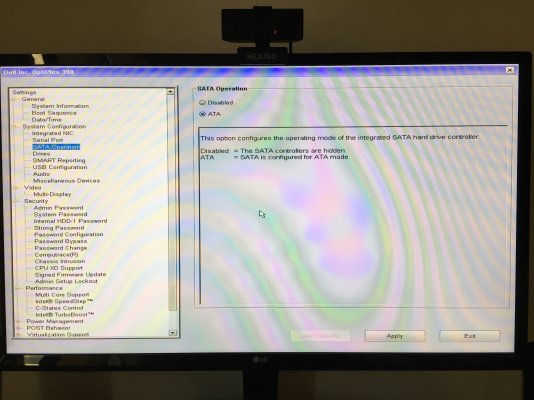- Joined
- Aug 22, 2021
- Messages
- 8
- Motherboard
- Dell Optiplex 390
- CPU
- i5-2400
- Graphics
- GTX 1050 ti
Pretty sureAre you sure the AHCI mode is really absent from the BIOS options (OEM systems like yours, especially those for home users, may have been configured to remove many BIOS options that should be available in normal motherboards)?
Oops, yup.If the shown picture is from the BIOS screen, the "Load Defaults" option at the bottom should serve as the equivalent of "Load Optimized Defaults" in normal motherboards.
picture attachedCheck the SATA operation option at the left part. What does it say there?
What about XHCI Handoff? I don't see that.