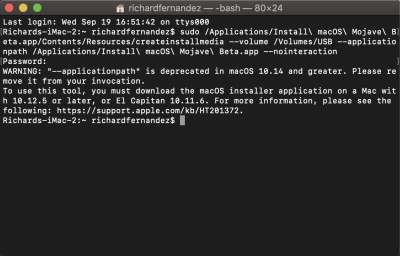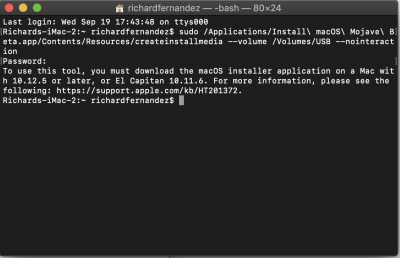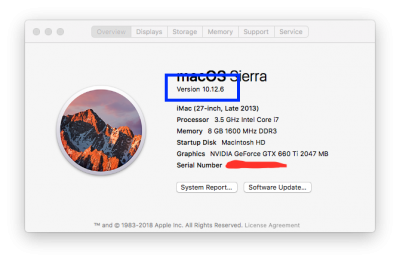- Joined
- Aug 29, 2018
- Messages
- 21
- Motherboard
- Asus Z170-A
- CPU
- i7 6700K
- Graphics
- GTX 970
- Mac
- Mobile Phone
Hello!
I am trying to get macOS Mojave on my PC. In Step 2 of TonyMacX86's guide, when I enter the terminal command, then click Enter, and then enter my password, I get the following error. What should I do?
The 'Install macOS Mojave Beta' does come up on the Launchpad and is in Applications. I am trying to do this on an iMac already running macOS Mojave... Any recommendations?
Richard
I am trying to get macOS Mojave on my PC. In Step 2 of TonyMacX86's guide, when I enter the terminal command, then click Enter, and then enter my password, I get the following error. What should I do?
The 'Install macOS Mojave Beta' does come up on the Launchpad and is in Applications. I am trying to do this on an iMac already running macOS Mojave... Any recommendations?
Richard