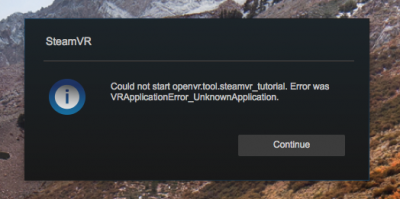- Joined
- Jun 29, 2011
- Messages
- 3
- Mac
- Classic Mac
- Mobile Phone
Guess they will fix this up more when the iMac Pro comes. But it does work for those eGPU people. Not for me.
My setup:
HTC Vive
B150m Pro4 (asrock)
Skylake i5-6500
32GB DDR4 ram
NVIDIA 970 gtx with web drivers 10.25.28 378.10.10.10.15.121 & CUDA 9.0.214 (all latest)
High Sierra 17A405
- No direct mode. That's a key problem. Have to use extended mode.
- Can't use bluetooth or the camera through the usb box of theirs. In System Profiler they show up as detected but Steam VR won't use them. No biggie.
- Need to unplug and plug back in the lighthouse boxes to turn them on, not via bluetooth like on Windows which I got used to (not everyone on windows is able to get that to work consistently though). I booted into windows to power them down via bluetooth afterwards.
But once I start up the lighthouses manually:
- my headset, controllers, and lighthouse boxes show up green! Woo hoo! but not so fast.
- Could run room setup fine.
- after room setup it tries to run the tutorial. No go on the Mac (see screenshot). but so what, I know how it works.
- no content to test with it!
- so since I am a hobby dev, I fired up Unity 2017.2 (latest) and tried to run an empty room
- Nothing. Just a blue frozen grid and lots of dropped frames in the SteamVR settings graph. Unity crashed. Oh well.
My setup:
HTC Vive
B150m Pro4 (asrock)
Skylake i5-6500
32GB DDR4 ram
NVIDIA 970 gtx with web drivers 10.25.28 378.10.10.10.15.121 & CUDA 9.0.214 (all latest)
High Sierra 17A405
- No direct mode. That's a key problem. Have to use extended mode.
- Can't use bluetooth or the camera through the usb box of theirs. In System Profiler they show up as detected but Steam VR won't use them. No biggie.
- Need to unplug and plug back in the lighthouse boxes to turn them on, not via bluetooth like on Windows which I got used to (not everyone on windows is able to get that to work consistently though). I booted into windows to power them down via bluetooth afterwards.
But once I start up the lighthouses manually:
- my headset, controllers, and lighthouse boxes show up green! Woo hoo! but not so fast.
- Could run room setup fine.
- after room setup it tries to run the tutorial. No go on the Mac (see screenshot). but so what, I know how it works.
- no content to test with it!
- so since I am a hobby dev, I fired up Unity 2017.2 (latest) and tried to run an empty room
- Nothing. Just a blue frozen grid and lots of dropped frames in the SteamVR settings graph. Unity crashed. Oh well.