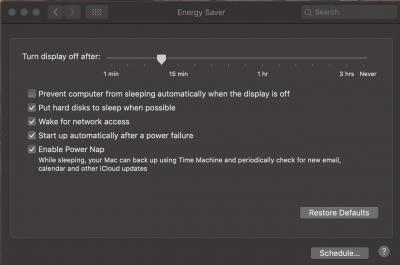- Joined
- Aug 28, 2012
- Messages
- 58
- Motherboard
- GA Z390 AORUS PRO
- CPU
- i9-9900K
- Graphics
- Vega 64
- Mac
- Classic Mac
Hi there,
GAZ170N Wifi
i5
8GB DDR4
HD530 Graphics
OSX 10.11.6
I've had this problem before on a Z97 system, and was never able to fix it. I'm running this machine as a server, and it's somewhat decent about not crashing, but the occasional power outage happens, and since I'm often out of town, I need to find a way to have it automatically reboot, but when I go to the Engery Saver control panel to look for "Start up automatically after a power failure" - that option is missing entirely.
From a suggestion from @linuxrox, I've tried to edit UnifiedSleepSliderPref to /false, but that doesn't change anything. I've also tried iMac 13,1;14,3;15,1;16,1;16,2 and 17,1 to no avail.
Any idea how to make that option show visible? I've now got 3 computers where it would be super helpful to have it.
Thanks!
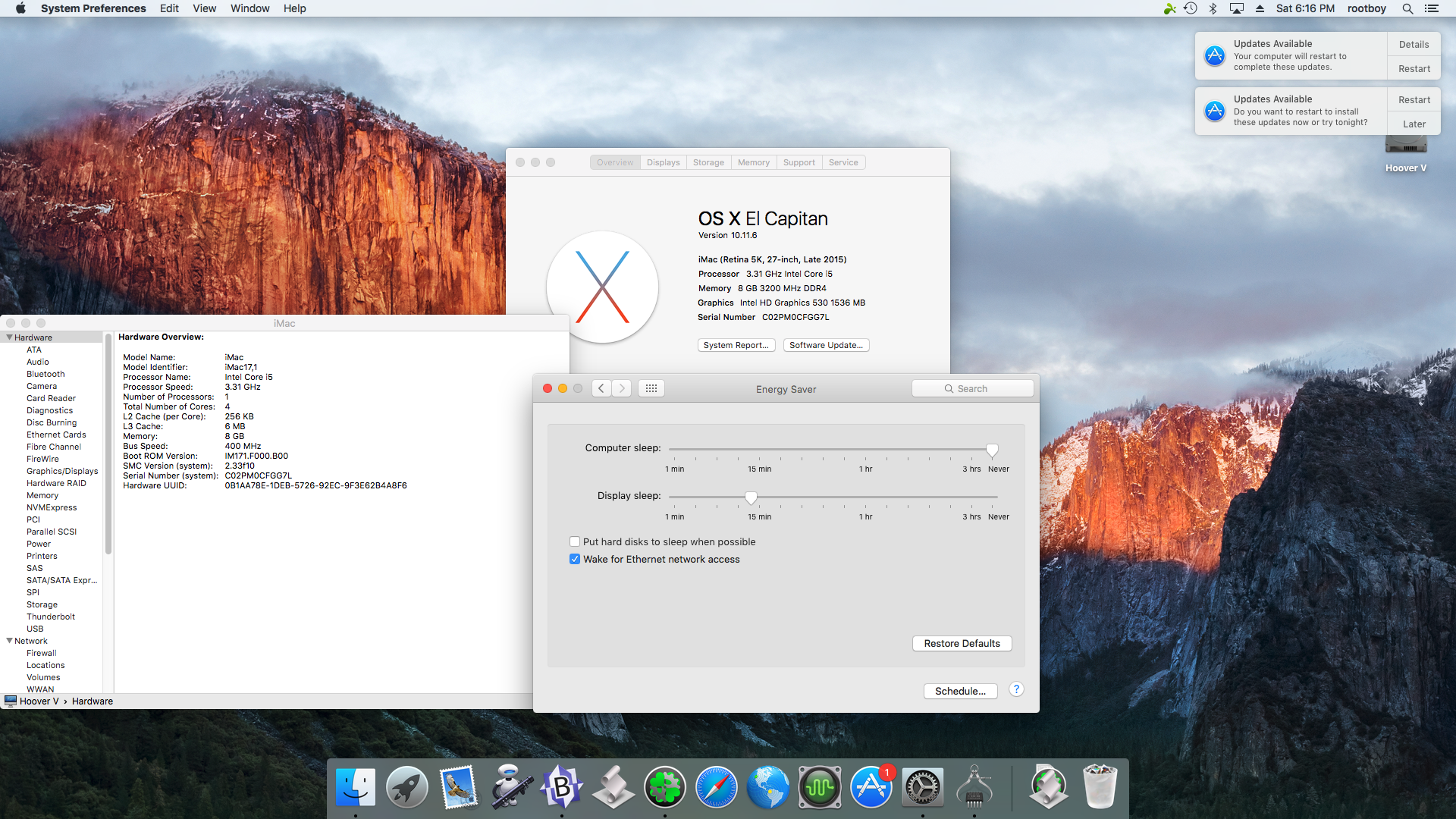
GAZ170N Wifi
i5
8GB DDR4
HD530 Graphics
OSX 10.11.6
I've had this problem before on a Z97 system, and was never able to fix it. I'm running this machine as a server, and it's somewhat decent about not crashing, but the occasional power outage happens, and since I'm often out of town, I need to find a way to have it automatically reboot, but when I go to the Engery Saver control panel to look for "Start up automatically after a power failure" - that option is missing entirely.
From a suggestion from @linuxrox, I've tried to edit UnifiedSleepSliderPref to /false, but that doesn't change anything. I've also tried iMac 13,1;14,3;15,1;16,1;16,2 and 17,1 to no avail.
Any idea how to make that option show visible? I've now got 3 computers where it would be super helpful to have it.
Thanks!
Last edited: