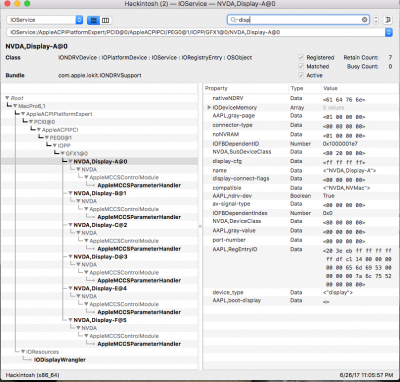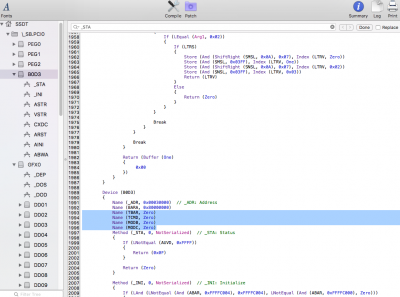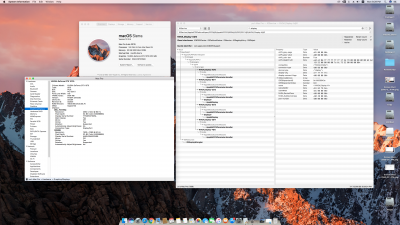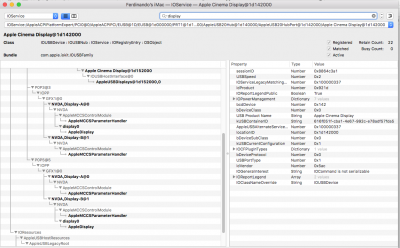- Joined
- May 16, 2011
- Messages
- 38
- Motherboard
- MSI MEG X570 Unify
- CPU
- Ryzen 3900XT
- Graphics
- RX 6800 XT
- Mac
- Mobile Phone
Dear shilohh,
Please take a look on my screenshots. ....Almost,. BUT
1.I have 2 displays. A 4k TV connected to the PC with HDMI2.0 and a FULL HD TV connected to the PC with Display port.
2.If I plug in only the 4k TV black screen effect but the system response. (Typical case as you described)
3.If I plug the Full HD TV as well (next to the 4k hdmi) the screen and the performance as you can see is perfect on full HD TV.
4.The upper things after the clean install. I created SSDTs for peg0 to gfx1 for to PCI1 and PCI0 but the situation is very similar without any SSDT-s. HD TV works 4k don't.
As I see the IOreg the rename won't work but both GTX1080 detected perfectly. Only 1 thing is strange : Both TV detected 4k.
Please give me some advice to step forward.
Attachment:
1. screenshot
2. DSDT from Origin
3. modified SSDT and SSDT-1 (for 2nd GPU)
Please take a look on my screenshots. ....Almost,. BUT
1.I have 2 displays. A 4k TV connected to the PC with HDMI2.0 and a FULL HD TV connected to the PC with Display port.
2.If I plug in only the 4k TV black screen effect but the system response. (Typical case as you described)
3.If I plug the Full HD TV as well (next to the 4k hdmi) the screen and the performance as you can see is perfect on full HD TV.
4.The upper things after the clean install. I created SSDTs for peg0 to gfx1 for to PCI1 and PCI0 but the situation is very similar without any SSDT-s. HD TV works 4k don't.
As I see the IOreg the rename won't work but both GTX1080 detected perfectly. Only 1 thing is strange : Both TV detected 4k.
Please give me some advice to step forward.
Attachment:
1. screenshot
2. DSDT from Origin
3. modified SSDT and SSDT-1 (for 2nd GPU)