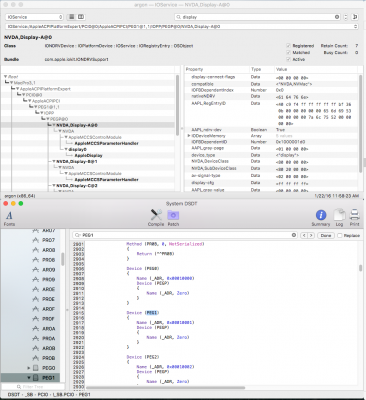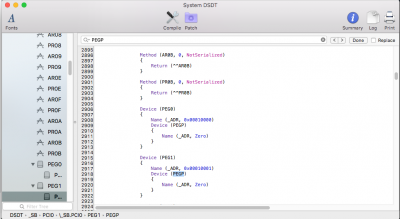You are using an out of date browser. It may not display this or other websites correctly.
You should upgrade or use an alternative browser.
You should upgrade or use an alternative browser.
SSDT GPU (Graphics Card) Injection
- Thread starter shilohh
- Start date
- Status
- Not open for further replies.
shilohh
Moderator
- Joined
- Jan 1, 2012
- Messages
- 1,752
- Motherboard
- Asus Prime Z490-A
- CPU
- i9-10850K
- Graphics
- RX 5700 XT
- Mac
- Mobile Phone
SSDT GPU (Graphics Card) Injection for HDMI Audio and Nvidia with MacPro6,1
You should be looking for PEGP in your ACPI tables and not PEG1. Your device path will path will be something like _SB.PCI0.PEG1.PEGP. Then goes GFX1 like the last example I gave.
You should be looking for PEGP in your ACPI tables and not PEG1. Your device path will path will be something like _SB.PCI0.PEG1.PEGP. Then goes GFX1 like the last example I gave.
- Joined
- Jul 6, 2014
- Messages
- 28
- Motherboard
- Gigabyte Z97 Gaming 7
- CPU
- Intel Core i7 4970k
- Graphics
- ASUS STRIX GTX 980 TI
- Mac
- Classic Mac
- Mobile Phone
SSDT GPU (Graphics Card) Injection for HDMI Audio and Nvidia with MacPro6,1
I found this but it doesn't have the word device in front of it....
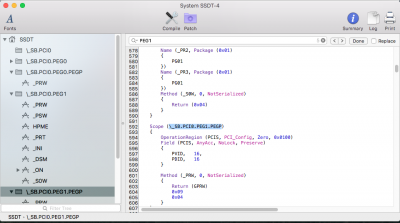
Also, IDK what I'm supposed to do in regards to SSDT-*.aml. I have a folder in /Users/jarrett/Library/ssdtPRGen with SSDT.aml, SSDT-1-7.aml. I ran the ssdtPRGen.sh and I'm not sure if I'm supposed to move all of those into /EFI/CLOVER/ACPI/patched or what.... I've tried putting the SSDT.aml and the SSDT-1.aml in the patched folder but I'm not sure if they make a difference or not.
I found this but it doesn't have the word device in front of it....
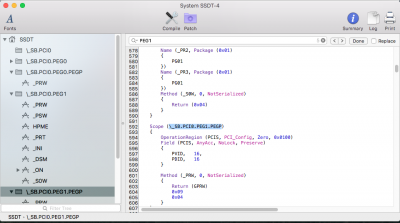
Also, IDK what I'm supposed to do in regards to SSDT-*.aml. I have a folder in /Users/jarrett/Library/ssdtPRGen with SSDT.aml, SSDT-1-7.aml. I ran the ssdtPRGen.sh and I'm not sure if I'm supposed to move all of those into /EFI/CLOVER/ACPI/patched or what.... I've tried putting the SSDT.aml and the SSDT-1.aml in the patched folder but I'm not sure if they make a difference or not.
shilohh
Moderator
- Joined
- Jan 1, 2012
- Messages
- 1,752
- Motherboard
- Asus Prime Z490-A
- CPU
- i9-10850K
- Graphics
- RX 5700 XT
- Mac
- Mobile Phone
SSDT GPU (Graphics Card) Injection for HDMI Audio and Nvidia with MacPro6,1
That's really weird. Could you please reboot and press F4 at the clover GUI. Then wait 5 second and boot into OS x. Then mount EFI using the mount OS EFI app I provided. Then go to EFI/CLOVER/acpi/origin. Save your ioreg to there, Zip all the files in there and post them here.
By the way, I see in your pic that you are using MacPro3,1 so most likely, creating this SSDT won't fix a dead monitor issue.
I haven't dealt with z97 systems but send me your prgen files to and I'll see if I can make any sense of it.
That's really weird. Could you please reboot and press F4 at the clover GUI. Then wait 5 second and boot into OS x. Then mount EFI using the mount OS EFI app I provided. Then go to EFI/CLOVER/acpi/origin. Save your ioreg to there, Zip all the files in there and post them here.
By the way, I see in your pic that you are using MacPro3,1 so most likely, creating this SSDT won't fix a dead monitor issue.
I haven't dealt with z97 systems but send me your prgen files to and I'll see if I can make any sense of it.
- Joined
- Jul 6, 2014
- Messages
- 28
- Motherboard
- Gigabyte Z97 Gaming 7
- CPU
- Intel Core i7 4970k
- Graphics
- ASUS STRIX GTX 980 TI
- Mac
- Classic Mac
- Mobile Phone
SSDT GPU (Graphics Card) Injection for HDMI Audio and Nvidia with MacPro6,1
I'm using a macpro3,1 cause it's easier to play with since it works on that. With nv_disable=1 it's super laggy
Here they are
View attachment ACPI.zip
View attachment ssdtPRGen.zip
I'm using a macpro3,1 cause it's easier to play with since it works on that. With nv_disable=1 it's super laggy
Here they are
View attachment ACPI.zip
View attachment ssdtPRGen.zip
- Joined
- Jul 6, 2014
- Messages
- 28
- Motherboard
- Gigabyte Z97 Gaming 7
- CPU
- Intel Core i7 4970k
- Graphics
- ASUS STRIX GTX 980 TI
- Mac
- Classic Mac
- Mobile Phone
SSDT GPU (Graphics Card) Injection for HDMI Audio and Nvidia with MacPro6,1
Well I switched to iMac14,2 which boots fine. I still don't know what I need as far as the SSDTs go. I have a few issues left. My first was resolved with 14,2 which was getting iMessage working but now my remaining issues are:
- when I have Wake on Ethernet in Energy Saver on it sleeps for a second and then turns back on. resume from sleep
- any time it resumes from sleep I have this lag where it beachballs for about 10 seconds after typing my password in and hitting enter
- sound doesn't work after sleep.
...and now iMessage stopped working randomly
Well I switched to iMac14,2 which boots fine. I still don't know what I need as far as the SSDTs go. I have a few issues left. My first was resolved with 14,2 which was getting iMessage working but now my remaining issues are:
- when I have Wake on Ethernet in Energy Saver on it sleeps for a second and then turns back on. resume from sleep
- any time it resumes from sleep I have this lag where it beachballs for about 10 seconds after typing my password in and hitting enter
- sound doesn't work after sleep.
...and now iMessage stopped working randomly
shilohh
Moderator
- Joined
- Jan 1, 2012
- Messages
- 1,752
- Motherboard
- Asus Prime Z490-A
- CPU
- i9-10850K
- Graphics
- RX 5700 XT
- Mac
- Mobile Phone
SSDT GPU (Graphics Card) Injection for HDMI Audio and Nvidia with MacPro6,1
I updated the guide to avoid conflicts from Clover's ACPI patching. Also, I'm now recommending that files be opened and searched from origin instead of having MaciASL pull them from ioreg after Clover has had it's way with the ACPI tables.
SSDT.aml is the one from Pike's script. All the others appear to be OEM tables but I'm not positive. I'd try just the SSDT.aml and the SSDT-1.aml that you created for your GPU in the EFI/CLOVER/acpi/patched folder.Also, IDK what I'm supposed to do in regards to SSDT-*.aml. I have a folder in /Users/jarrett/Library/ssdtPRGen with SSDT.aml, SSDT-1-7.aml. I ran the ssdtPRGen.sh and I'm not sure if I'm supposed to move all of those into /EFI/CLOVER/ACPI/patched or what.... I've tried putting the SSDT.aml and the SSDT-1.aml in the patched folder but I'm not sure if they make a difference or not.
- Joined
- Jul 6, 2014
- Messages
- 28
- Motherboard
- Gigabyte Z97 Gaming 7
- CPU
- Intel Core i7 4970k
- Graphics
- ASUS STRIX GTX 980 TI
- Mac
- Classic Mac
- Mobile Phone
SSDT GPU (Graphics Card) Injection for HDMI Audio and Nvidia with MacPro6,1
Well I tried using _SB.PCI0.PEG1.PEGP.GFX1 and \_SB.PCI0.PEG1.PEGP.GFX1 with no luck. It does change the acpi-path but I still get a black screen after the apple logo.
Well I tried using _SB.PCI0.PEG1.PEGP.GFX1 and \_SB.PCI0.PEG1.PEGP.GFX1 with no luck. It does change the acpi-path but I still get a black screen after the apple logo.
- Joined
- Jun 16, 2010
- Messages
- 11
- Motherboard
- Gigabyte GA-Z87-HD3
- CPU
- i5-4570S
- Graphics
- GTX 970
- Mac
Black Screen with MacPro 6,1 or iMac 15 or iMac 17 System Definition
It's me again sorry for doublepost.
sorry for doublepost.
I was now able to apply patch and save the edited SSDT ... but at the verification step my GFX is still displayed loaded as "PEG0.PEGP"?
I attached my edited SSDT, if I made any mistake. Any advice? Did I still do something wrong?
Yep. Sorry again. Looks like I laid things out in the wrong order. The patches have to be applied before the Device name path is changed. Thank you for your patience and also for helping me correct my errors. I updated the guide again. Again, sorry for the frustrations.
It's me again
I was now able to apply patch and save the edited SSDT ... but at the verification step my GFX is still displayed loaded as "PEG0.PEGP"?
I attached my edited SSDT, if I made any mistake. Any advice? Did I still do something wrong?
Attachments
- Status
- Not open for further replies.
Copyright © 2010 - 2024 tonymacx86 LLC